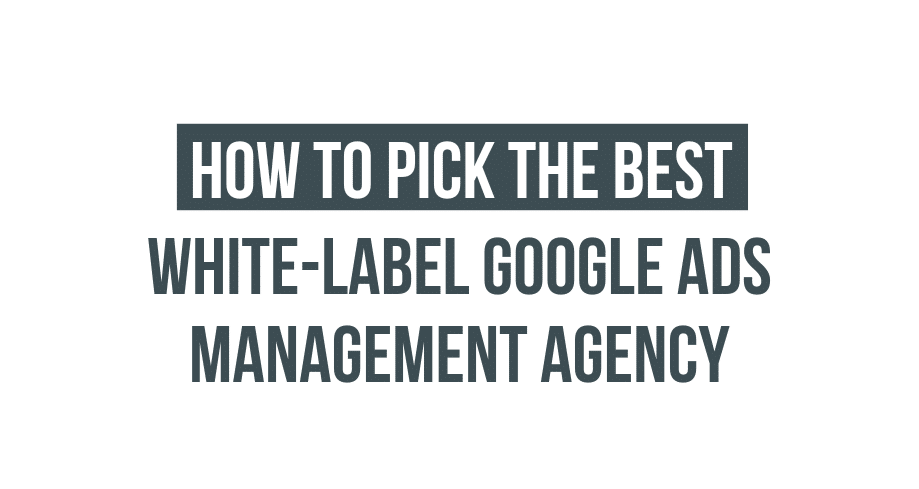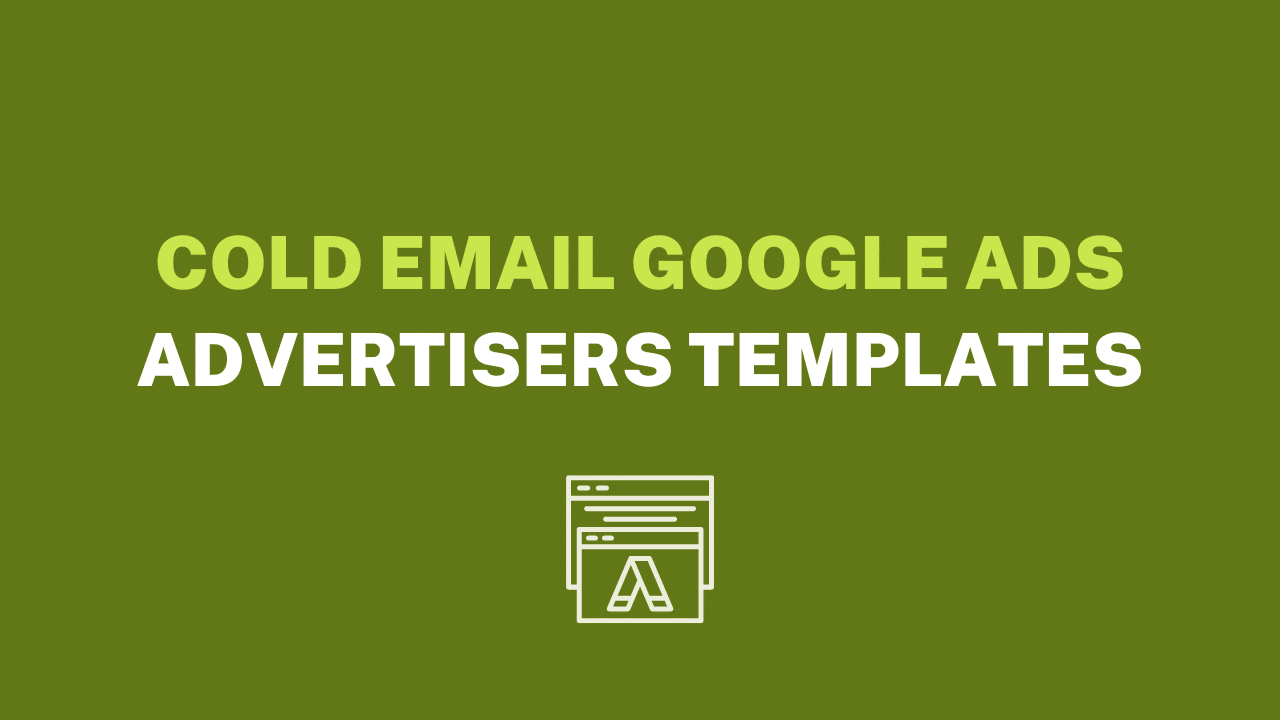The emergence of digital marketing has created an environment where customers expect to uncover relevant information online when they are making purchasing decisions. In this new era, investing thousands in billboard ads or TV commercials is no longer necessary – running Google Ads is the most efficient way to attract potential consumers. This is why you need someone who knows how to run Google Ads for clients.
Why do you need to run Google ads for clients?
With customer behaviors changing drastically, locally owned businesses with limited budgets are challenged to make their Google Ads campaigns successful. To give you the best value for your money, where are the most effective tactics and strategies for running efficient Google Ads that build brand awareness while driving sales? Check out these seven invaluable tips.
Tips and Tricks to Manage Google Ads for Clients
These tips will have you managing Google Ads like a pro.
Use Google Ads to run a local campaign
Are you a local business owner looking to increase sales? Then it’s time to start getting people in the door of your store. And this is possible if you know why you need to run a local ads campaign.
Your local campaign aims to attract more customers and drive them into your store. You can do this by showing ads to potential shoppers nearby you, thus increasing their awareness of what goods or services you offer. With the right tactics, a well-targeted local campaign can help open your business up to new opportunities!
On top of that, Local campaigns are heavily automated, which means you’ll save a lot of time. Moreover, it recognizes the importance of offline business growth and encourages you to prioritize this as your primary focus.
Building a successful campaign is as simple as providing your store location, budget, and media assets – ad text, images, and videos. Then let Google take care of the rest.
Their algorithms optimize everything from bids to placement to combinations for maximum efficiency.
Its comprehensive network helps you optimize store visits, as it showcases ads across the following platforms:
- Google Search Network (search results page)
- Google Display Network (banner ads on other websites)
- Google Maps
- YouTube
Make sure you have a Google Business profile
Google Business Profile – formerly called “Google My Business” – is a powerful tool designed to help you maximize your online reach and make it easy for potential customers or clients to discover your business. By utilizing this service, you will become visible on Google Maps and have a higher chance of appearing in local search results.
Just like a directory, Google Business Profiles can include your contact info, address, hours of operation, and even a link to your website. Utilizing this service is an easy way to increase visibility and reach potential customers searching for businesses in their area. You can configure messaging and customer reviews through GBP and create business email addresses.
If you want to launch local campaigns successfully, then connecting your profile with Google Ads is vital. Doing so will ensure that your ads can appear in the map placement when users search for relevant terms online. Establishing a profile requires minimal effort and can be achieved within thirty minutes, ensuring the success of your local business for years to come.
So you’ve just made your Google Business Profile? Awesome! Ensure it’s optimized to the fullest by adding plenty of images and filling out all available information. Doing so will ensure enhanced visibility for potential customers looking for what you offer. When potential customers search for your business, it is essential to ensure that they can quickly find directions, contact details, and other intriguing facts that will encourage them to visit.
Build your Google Ads remarketing audience with Google Analytics.
To optimize your resources and maximize the return on investment, it is essential to ensure that you are reaching out to those who are most likely interested in your message through accurately targeted remarketing ads. When deciding your target audience, remember to prioritize those who have stayed on your site for longer than 10 seconds – and you can easily monitor this by using Google Analytics.
Google Ads keeps a record of ad clicks. When combined with Google Analytics data regarding post-click behavior, you have the power to identify an in-depth understanding of your potential customers. Google Analytics not only helps you to target the appropriate demographic but it can also be used to measure and optimize your Google Ads campaigns. Incorporating the following metrics into your account will help provide valuable insight:
- Bounce rate
- Pages per session
- Average session duration (in seconds)
- Percentage of new sessions
When you have identified your values, you will better understand how users interact with the keywords associated with your business. This data can then be utilized to inform and perfect bidding strategies, keyword development, or negative keyword implementation for optimal performance.
Use a CRM software
For business owners, staying connected with possible leads is crucial to successful sales.
That’s why Customer Relationship Management (CRM) systems are so beneficial – they streamline the process of tracking and maintaining customer relationships, organize all pertinent information into one space for easy access, and provide an overarching overview to ensure your efforts don’t go unnoticed.
Let me give you an example of how your local business can benefit from this:
When your website produces incoming leads, such as someone submitting a form, requesting an online chat, or even giving you a call, the CRM (customer relationship management) system will give you all the essential details to trace from where that lead originated. If these prospects convert into customers eventually, then Offline Conversion Import can be used to inform Google about how much value each lead created for you.
Google’s algorithms need to be aware of the difference between customers who close for $230 and those with a purchase total of $23,000. This distinction is critical for providing accurate insight into your business performance.
Leveraging the commonalities between two of your high-value customers, Google will then go out in search of more prospects similar to them. This offers enormous potential for you to acquire even more lucrative clients.
If you don’t have one, investing in a CRM is essential for boosting your marketing strategy. Don’t delay – it’s time to take advantage of all the possibilities a customer relationship management system can offer.
Run a brand campaign
To create an effective brand campaign, it is essential to use branded keywords about your company, including product names, team members, and of course, your business name. Utilizing these targeted keywords will help you reach the right audience with a successful search campaign.
Brand campaigns are a must-have for our clients, not just local businesses. Here’s why:
- As the rightful owner of your brand names, Google will reward you with much traffic if you launch a campaign solely focused on these titles.
- Developing a brand campaign is usually cost-effective, apart from organizations with quite generic names.
- Other businesses can take advantage of this opportunity when you don’t bid on your branded vital phrases. Even if a rival is outbidding you for the exact phrase, it’s still beneficial to have an active campaign since it safeguards your brand reputation.
Track calls at all times
Simplicity is key: tracking, recording, and scoring your calls gives you the power to figure out which ones are most valuable for your business. You can then apply this knowledge in Google Ads just as you would with lead information forms.
Utilizing Google Ads optimization will help you optimize your campaigns, boosting your ROI in no time.
With phone call conversion tracking, you can easily track people who click on your ad and call the number displayed on your website.
Keyword strategy
To amplify your keyword strategy, consider including localized search terms such as:
- “Your product/service” + “near me” (ex. “pizza near me” or “HVAC repair near me”)
- City
- ZIP code
Localized search terms become increasingly important if your industry is saturated with major companies. They allow you to connect and engage with those specifically looking for the products or services in your area at this exact moment.
Utilizing these types of keywords ensures that your campaigns remain relevant and visible.
By focusing on keywords close to home, like local news and events, you can ensure your campaigns are relevant. Incorporating this research into your keyword strategy is a great way to generate more successful marketing initiatives. Furthermore, prioritizing these topics will help ensure your content resonates with the right people.
Frequently Asked Questions
How do I create a Google Ads account for a client?
To create a Google Ads account for a client, you’ll need to sign up for a Google Ads manager account. Then, you can create a new client account by clicking on the “Create a new account” button. You’ll be prompted to enter your client’s information, including their email address, business information, and billing information.
How do I set up a campaign for a client on Google Ads?
You’ll need to log in to your Google Ads manager account to set up a campaign for a client on Google Ads. Then, select the client account you want to set up a campaign for and click on the “Campaigns” tab. From there, click the “+ Campaign” button and select the type of campaign you want to create. You’ll then need to select the target audience, set a budget, and create ad groups with specific keywords and ads.
How do I choose keywords for a client’s Google Ads campaign?
You’ll need to understand the client’s business and target audience to choose the right keywords for a client’s Google Ads campaign. Research the most relevant keywords for the client’s business and target audience and use tools like the Google Ads Keyword Planner to see how competitive and expensive these keywords are. You can then create a list of keywords to target in the client’s Google Ads campaign.
How do I optimize a client’s Google Ads campaign for better performance?
To optimize a client’s Google Ads campaign for better performance, you’ll need to monitor the campaign’s performance regularly and make adjustments as needed. This may include adjusting the bids for specific keywords, adjusting the budget, creating new ad groups, and testing different ad copy and landing pages. You can use Google Ads’ performance data and insights to inform your optimization decisions.
How do I track the results of a client’s Google Ads campaign?
To track the results of a client’s Google Ads campaign, you’ll need to check the campaign’s performance data in Google Ads regularly. This includes metrics such as impressions, clicks, conversions, and cost per conversion. You can use this data to measure the campaign’s success and make adjustments to improve performance.
Conclusion
By following these strategies for running Google ads for clients, you can launch an effective battle against your big-brand competitors who have the advantage of larger marketing budgets. With a little effort and creative thinking, you’ll be able to make just as much noise in the marketplace!
While it may be tempting to pour money into advertising, the most viable local businesses are those that lay a foundation for growth through genuine investments. Generally speaking, these can take the form of customer service enhancements, product or service upgrades and improvements, and investing in knowledge and innovation. Investing your finances wisely is vital when it comes to establishing yourself locally while developing sustainable success long-term.