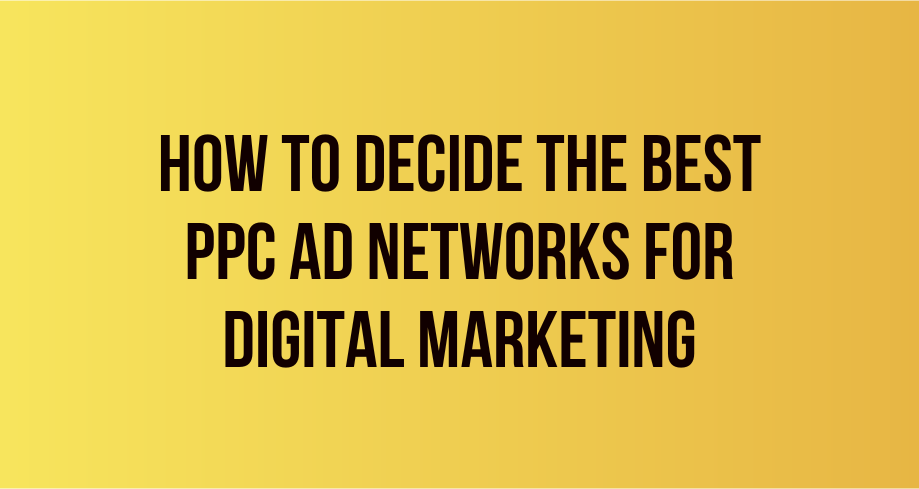Google Ads is an effective advertising tool that enables businesses to connect with their desired audience and increase conversions. However, managing ad campaigns can be time-consuming and challenging, especially for digital marketers managing multiple campaigns simultaneously. That’s where Google Ads scripts come in – these are pre-written pieces of code that can automate and optimize different aspects of a campaign, making it easier to manage and improve performance. We will explore the best Google Ads scripts digital marketers can use to enhance their campaigns and drive better results.
Whether you’re looking to streamline your ad creation process, monitor your ad performance, or control your ad spend, we’ve got you covered. So, if you’re looking to take your Google Ads campaigns to the next level, read on to discover the best Google Ads scripts for digital marketers.
What are Google Ads scripts?
Google Ads scripts are lines of code that can automate and optimize different aspects of a Google Ads campaign. These scripts can be created using JavaScript and can be used to perform a variety of tasks, such as generating reports, doing search queries, modifying bids, and creating custom alerts.
By using Google Ads accounts, digital marketers can save time and improve the performance of their campaigns. Here are some of the benefits of using scripts in Google Ads campaigns:
- Automate tedious tasks: Scripts can automate repetitive and time-consuming tasks such as bid adjustments, ad creation, and budget tracking. This frees up time for marketers to focus on higher-level strategy and analysis. You can even automate a negative keyword list.
- Optimize performance: Scripts can monitor and optimize campaign performance in real-time. This means that marketers can quickly identify and address issues such as low-quality scores or high-cost keywords, which can improve the campaign’s overall performance.
- Increase efficiency: By automating tasks and optimizing performance, scripts can help marketers achieve better results with fewer resources. This means marketers can achieve their goals more efficiently, with less time and effort.
There are many free Google ads scripts out there, and we have listed a few below.
How to use Google Ads scripts?
Here’s a step-by-step guide on how to use Google Ads scripts:
Step 1: Choose a script
The first step is to choose the right script for your campaign goals. There are many different types of scripts available, including bid management scripts, reporting scripts, and custom alert scripts. Choose the script that best fits your campaign goals. You can use Google Sheets to store custom scripts, search query reports, and more.
Step 2: Create the script
Once you’ve chosen a script, the next step is to create the script. You can create the script using JavaScript and Google Ads API. Alternatively, you can use pre-built scripts from third-party providers. Be it a script for Google Keyword Planner or finding duplicate keywords, the sky is the limit.
Step 3: Implement the script
After creating the script, you need to implement it in your Google Ads account. To do this, navigate to your Google Ads account’s “Tools & Settings” menu, and select “Scripts.” From here, you can create a new script, or edit an existing script.
Step 4: Test the script
Before running the script, testing it to ensure it works properly is important. You can test the script in the Google Ads Script Editor, or by running a test campaign.
Step 5: Monitor the script
After running the script, it’s important to monitor it to ensure that it’s performing as expected. You can monitor the script by tracking its performance metrics, such as impressions, clicks, and conversions.
Different types of scripts available:
- Bid management scripts
- Reporting scripts
- Custom alerts scripts
- Budget management scripts
- Ad management scripts
The implementation process varies depending on the type of script, but the basic steps are the same for all scripts. Now we will look into Google ads scripts examples, including our own custom scripts.
Ad Customizer Scripts
Ad Customizer Scripts are a type of Google Ads script that can be used to create dynamic ads. These scripts allow advertisers to create ads that automatically update with information relevant to the user, such as their location, the time of day, or their past browsing behavior.
By using Ad Customizer Scripts, advertisers can create highly personalized ads that are more relevant to their target audience. Here are some of the benefits of using Ad Customizer Scripts:
- Increased relevance: Ad Customizer Scripts allow advertisers to create ads that are highly relevant to the user. This can increase the likelihood that the user will click on the ad and convert.
- Improved efficiency: By automating the ad creation process, Ad Customizer Scripts can save time and effort for advertisers. This allows advertisers to focus on other aspects of their campaigns, such as targeting and bidding.
- Greater flexibility: Ad Customizer Scripts allow advertisers to create ads that can be customized based on a variety of factors, such as the user’s location, the time of day, or their past behavior. This makes it easier to create ads tailored to the user’s specific needs.
Quality Score Tracker Scripts
Quality Score Tracker Scripts are a type of Google Ads script that can be used to monitor the quality score of ads. Quality Score is a metric used by Google to measure the relevance and performance of ads. It’s calculated based on factors such as click-through rate, ad relevance, and landing page experience.
By using Quality Score Tracker Scripts, advertisers can monitor the quality score of their ads over time and identify opportunities for optimization. Here are some of the benefits of using Quality Score Tracker Scripts:
- Improved performance: By monitoring the quality score of their ads, advertisers can identify areas for improvement and optimize their campaigns accordingly. This can lead to improved ad performance and lower costs.
- Greater transparency: Quality Score Tracker Scripts provide greater transparency into the factors that influence ad performance. By understanding the factors that contribute to quality scores, advertisers can make more informed decisions about how to optimize their campaigns.
- Time savings: Quality Score Tracker Scripts automate the monitoring process of quality score, saving advertisers time and effort. This allows advertisers to focus on other aspects of their campaigns, such as targeting and bidding.
Google Ads Budget Tracker Scripts
Google Ads Budget Tracker Scripts are a type of Google Ads script that can be used to monitor and control ad spend. With these scripts, advertisers can monitor their daily spend and receive alerts when their budget is close to being exceeded. This allows advertisers to adjust their real-time campaigns to ensure they stay within their budget.
Here are some of the benefits of using Google Ads Budget Tracker Scripts:
- Improved cost control: By monitoring their ad spend in real-time, advertisers can adjust their campaigns to ensure they stay within their budget. This can help prevent overspending and improve cost control.
- Time savings: Google Ads Budget Tracker Scripts automate the monitoring process of ad spend, saving advertisers time and effort. This allows advertisers to focus on other aspects of their campaigns, such as targeting and ad copy.
- Greater transparency: Google Ads Budget Tracker Scripts provide greater ad spend and budget usage transparency. By understanding how their budget is spent, advertisers can make more informed decisions about optimizing their campaigns.
Here are some examples of how Google Ads Budget Tracker Scripts can be used to optimize ad spend:
- Daily spend monitoring: Google Ads Budget Tracker Scripts can monitor daily spend and send alerts when spend is close to exceeding the budget. This allows advertisers to adjust their real-time campaigns to stay within their budget.
- Budget allocation: Google Ads Budget Tracker Scripts can be used to monitor the performance of different campaigns and adjust budget allocation accordingly. This can help advertisers optimize their spend and improve overall campaign performance.
- Keyword bidding: Google Ads Budget Tracker Scripts can monitor the cost per click (CPC) of different keywords and adjust bids for ad groups to stay within budget. This can help advertisers maintain a high level of ad visibility while staying within their budget.
How to install Google Ads scripts
There are different ways to install Google Ads scripts, such as:
- Manually: You can manually copy and paste the script code into the Google Ads interface.
- Third-party tools: Many third-party tools provide pre-built scripts that you can install with just a few clicks. These tools often have built-in integrations with Google Ads, which can make the installation process faster and more streamlined.
- Script libraries: Many script libraries are available online and offer various pre-built scripts. You can browse these libraries to find scripts that fit your needs and then copy and paste the code into the Google Ads interface.
Frequently Asked Questions
What programming languages are supported by Google Ads scripts?
Google Ads scripts use JavaScript, a popular programming language that is widely used for web development. If you’re familiar with JavaScript, creating and customizing scripts for your Google Ads campaigns is easy.
How can I debug my Google Ads scripts?
Debugging Google Ads scripts involves using the built-in script editor to identify and fix errors in your code. You can set breakpoints, examine variables, and step through your code to find the source of the problem. You can also use logging statements to track the progress of your script and identify any issues that arise.
Can I run multiple scripts on the same campaign at the same time?
Yes, you can run multiple scripts on the same campaign simultaneously. However, it’s important to ensure that the scripts don’t conflict with each other or cause unintended consequences. You should test each script thoroughly before running it in a live campaign and monitor the campaign closely to ensure that everything is running smoothly.
Conclusion
By using Google Ads scripts, you can save time, improve ad performance, and increase ROI. We encourage readers to try out the recommended scripts and experiment with different scripts to find the ones that work best for their campaigns. By leveraging the power of Google Ads scripts, digital marketers can take their campaigns to the next level and achieve better results.