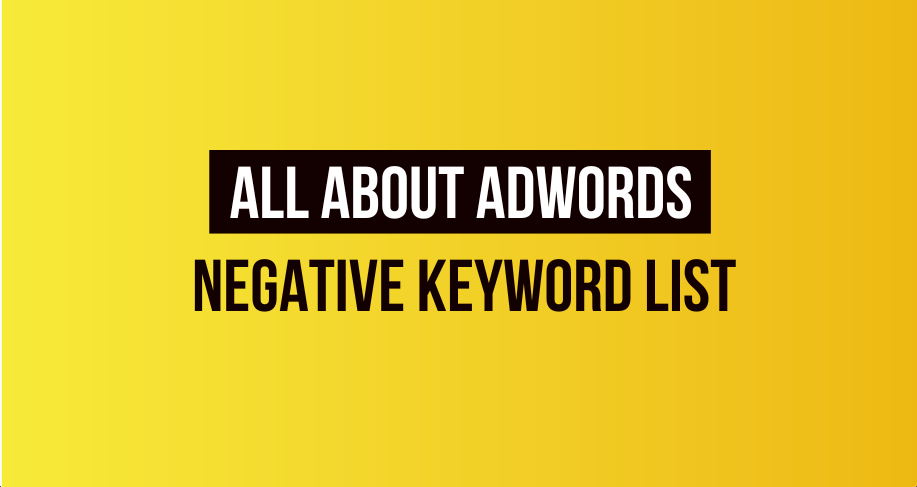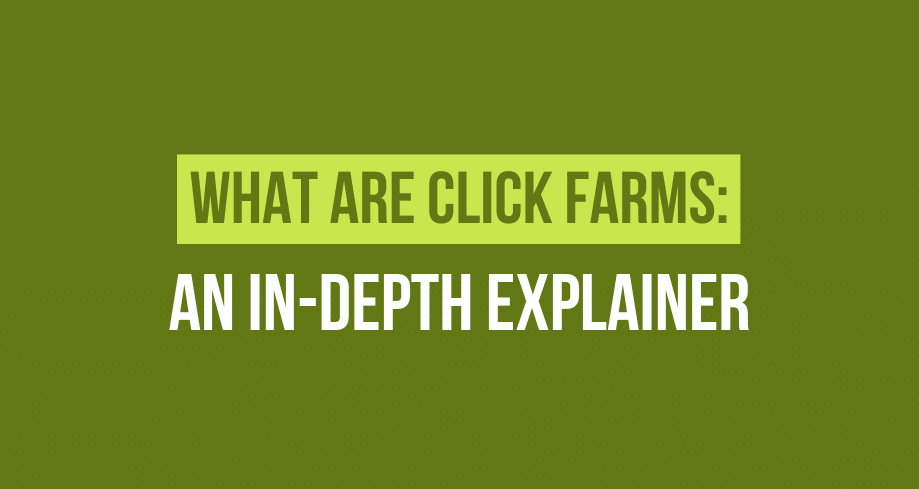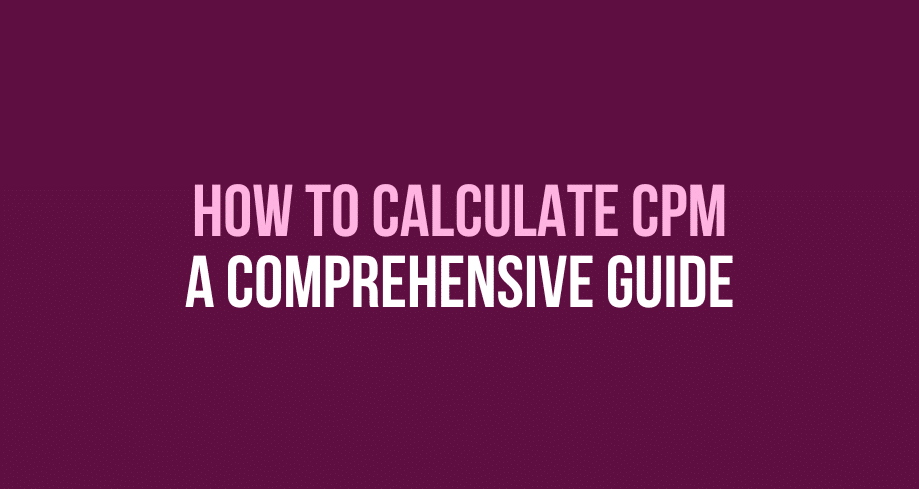Negative keywords are an essential, yet often disregarded component of AdWords. By utilizing these negative keywords, you can make sure that your ads don’t appear for unrelated searches. Negative Keywords match differently than their regular counterparts and thus present a great opportunity to increase the efficiency of your campaigns.
Are you targeting the keyword “seat repair” in your phrase, hoping to reach out to office workers? What if you wanted to be able to contact people looking for “nissan door repair”, or other car makes and models that have thousands of different seats? Widen your audience by expanding on what phrases you include so more people can find your content!
How does a Negative Keyword List Help
This is where negative keywords will help in more ways than one:
- By only targeting your ideal audience, you can elevate your click-through rate (CTR) significantly. Keep in mind that this will not affect your Google Ads quality score.
- By preventing uninterested and unqualified searchers from clicking your ads, you can conserve thousands of dollars that would have otherwise been spent on needless clicks.
- By precisely targeting your ad to the correct audience, you can maximize impressions and clicks without blowing through your budget. This is especially relevant for campaigns with limited resources.
To help you tailor your Adwords campaigns, I have gathered numerous negative keyword lists from a variety of sources.
These are classified with respect to their relevance so that you can choose whether or not they should be excluded.
To maximize your campaigns, it is recommended to use the Shared Library’s Campaign Negative Keywords feature. This way you can quickly update and apply them to multiple campaigns with ease!
For those who are new to Google Ads and for seasoned veterans who have been using the platform (Google Adwords) since its inception two decades ago, you undoubtedly know how important it is to identify keywords that drive more clicks and result in increased conversions. Regardless of whether you were one of the 350 customers originally invited when this service was first released or if you’ve just begun exploring what PPC campaigns can do for your business, discovering powerful key phrases is essential!
Too few businesses prioritize creating a negative keyword list, yet the importance of such keywords to optimizing ROI from Google Ads campaigns cannot be understated. Surprisingly, our research found that nearly half of all advertisers never add any negative keywords to their accounts within a month! These companies are missing out on opportunities to maximize the efficacy and return on investment of their PPC budget because occasional hard work is necessary when it comes to implementing an effective negative keyword strategy.
Stop squandering your hard-earned money and take advantage of new opportunities by introducing negative keywords into the mix. Get ready for success!
Negative Keywords 101
You’re likely familiar with the concept of Google Ads – it works like an auction, where you bid on keywords and have a chance to show up in valuable searches if your ad is relevant. But did you know there are also ways to prevent your ads from displaying when they won’t be useful? That’s where negative keyword lists come into play! They allow you to block irrelevant content or queries, allowing for better targetting of potential customers who will benefit most from what you offer.
Let’s say your company produces t-shirts. It stands to reason that potential customers might search for “ cool t-shirts” or “summer t-shirts” when searching for a t-shirt that is light, cool, and comfortable for summer. As such, these are keywords you’re likely to bid on as part of your Google Ads campaign.
Similarly, if you’re trying to sell physical calendars for offices or personal use, you won’t want keywords like “online calendar” or “printable calendar” to point to your ads. These words need to be omitted from your campaign as negative keywords. Negative keywords tell Google what search queries are not relevant to your business, so you don’t rack up ad impressions for searches that won’t lead to sales.
These two terms are a good place to start, but if you’re content to leave it at that, you could still end up wasting (lots of) money on irrelevant keywords. What about other phrases that aren’t likely to end up in conversions? You don’t want people to click on ads not relevant to your campaign, which could waste your precious PPC budget.
How to Find Negative Keywords
Searching for negative keywords is as simple and straightforward as examining how people are actually searching. By using the Google Ads Keyword Planner and Search Terms Report, you can uncover this data quickly. This will ensure that your campaigns are laser-focused on terms relevant to your customers – not irrelevant clicks that waste precious budget!
Finding Negative Keywords with Keyword Planner
Google Ads Keyword Planner is specifically designed to help you identify desirable keywords for bidding, not just filter out undesirable ones. That said, it can also be used to uncover valuable negative keyword ideas that should be included in your list. For instance, when you search “calendars”, the planner will generate a set of related searches with corresponding data on their respective search volumes and competition levels – all of which are invaluable insights into what terms to use or avoid in your campaigns!
When you stumble upon terms in the list that are irrelevant to your business (such as “free” and “printable” here), be sure to add them to your negative keyword list. Doing so will ensure you don’t waste valuable time targeting unproductive keywords.
Finding Negative Keywords with the Search Terms Report
With the Search Terms Report, you will gain insight into precisely what queries users typed into Google to display your ads. After understanding which search terms triggered your ad, start building lists of positive and negative keywords for improved performance. This technique can provide impressive results!
Take the Search Terms Report, for example. You can sort its results by impressions to get a list of the most common search terms that trigger your ads. To gain even more useful insights from this data, you can refine it further to uncover which terms have higher click-through rates and conversions. In doing so, you may discover some keywords or phrases weren’t performing as well as expected – something easily missed without such valuable information at hand! If this is the situation, then add those terms to your negative keyword list – even if they appear connected with your business or product. Some people are content enough to stop here and not go any further simply, but why settle for that? You can take it one step forward by creating a more comprehensive strategy.
Get Creative with Your Negative Keyword List
When making a list of negative keywords, tap into your creativity and reap the rewards! Sure, this idea may seem intimidating to some; however, if you’re feeling unmotivated about it all picture yourself in that cabin by Tahoe. There’s nothing quite like seeing such gorgeous scenery with the reminder that obstacles can be overcome right at your fingertips. This is infinitely more invigorating than just looking at a poster of mountains with an uninspiring saying attached!
You may think that you have saved thousands of dollars on PPC by adding “Mayan Calendar” as a negative keyword – and perhaps you have. But there are lots of other possibilities for avoiding useless clicks. For instance, someone who searches for “calendar girls” could be searching information about:
- The 2003 British movie starring Dame Helen Mirren.
- The lesser-known 1993 comedy-drama Calendar Girl.
- That song by Neil Sedaka.
- Something not suitable for children’s eyes..
To avoid splurging unnecessarily, make sure you add “calendar girls” to your list of negative keywords.
Do Your Homework: Competitive Research for Negative Keywords
A great place to begin your search for more negative keywords is a Google search of your primary keywords. What appears on the first few pages are relevant items according to Google, so add any non-transactional words you find there to your list immediately!
How to Add Negative Keywords to Your Google Ads Account
If you’ve already compiled your comprehensive list of negative keywords, it’s time to get them into action by adding them to your account. To do so effectively, review Google’s helpful guide. Doing this will enable you to optimize your budget and maximize the efficiency of each click!
I’ve provided a table of contents so you can easily jump to the different categories:
Negative Keyword Categories
Job Related
Research & Stats
Education/Groups
Deals
Price, Quote & DIY
Computer
Manufacturers & Industrial
Materials
Legal
Transportation & Travel
Informational
Media
Adult
Sites
Job Related
career
careers
curriculum vitae
CV
employer
employers
employment
full time
hire
hiring
intern
interns
internship
internships
job
job opening
job openings
jobs
looking for work
new hires
occupation
occupations
opening
openings
opportunities
opportunity
part time
recruiter
recruiters
recruiting
recruitment
resume
resumes
salaries
salary
salary
work
Research & Stats
about
article
articles
book
books
calculator
case studies
case study
data
define
definition
diagram
example
examples
forum
forums
guide
guides
history
journal
journals
learn about
magazine
magazines
map
map
maps
maps
metrics
news
report
reports
research
resource
resources
review
reviews
sample
samples
statistics
stats
success stories
success story
tutorial
tutorials
what are
what i
white paper
white papers
Education/Groups
association
associations
certification
certifications
class
classes
club
clubs
College
colleges
conference
conferences
council
councils
course
courses
education
exam
exams
institute
institutes
instructor
instructors
program
programs
school
schools
seminar
seminars
teacher
teachers
textbook
textbooks
training
tutor
tutorial
tutorials
tutors
universities
university
workshop
workshops
Deals
bargain
cheap
cheapest
clearance
closeout
closeouts
closeout
closeouts
discount
discounted
free
hack
hacks
inexpensive
liquidation
low cost
odd lots
overstock
remainder
remainders
short cut
short cuts
shortcut
shortcuts
Price, Quote & DIY
craft
crafts
create
creating
DIY
do it yourself
hand made
handmade
home
homemade
how can
how can I
how do I
how does
how to
make
making
price
prices
pricing
quote
quotes
sample
samples
Computer
app
apps
burn
burner
cd
code
community
desktop
developer
developers
disk
download
downloads
DVD
error
file
files
forum
free
freeware
game
games
gnu
hack
hacks
libraries
library
Microsoft
open source
public domain
retail
retail
retailer
retailers
shareware
shortcut
shortcuts
soft ware
software
template
templates
tip
tips
torrent
torrents
video
windows
Windows 10
Windows 2000
Windows 7
Windows 8
Windows 8.1
windows XP
WordPress
Manufacturers & Industrial
antique
consumer
export
exporter
exporters
hobby
import
importer
importers
measurement
metrics
model
models
regulations
rent
rental
repair
repairs
retail
retailer
retailers
rules
safety
specifications
specs
standards
store
toy
toys
used
vintage
Materials
aluminum
ceramic
cotton
fabric
glass
gold
iron
leather
metal
paper
plastic
rubber
Silver
stainless steel
steel
stone
vinyl
wood
Legal
act
act of
compliance
law
laws
legal
legislation
regulation
regulations
tax
taxes
Transportation & Travel
about
advisory
apartment
architecture
arena
bank
blog
blogs
book
books
bulletin
bulletins
channel
condo
county court
festival
home
homes
real estate
trail
Informational
book
books
diagram
FAQ
info
information
library
meaning of
news
newsletter
newsletters
newspaper
newspapers
police
theories
theory
weather
what are
what is
when can
when i
where can
wiki
Wikipedia
Media
film
films
graphic
graphics
icon
icons
image
images
jpeg
jpegs
jpeg
jpegs
jpg
jpg’s
logo
logos
lyric
lyrics
music
music video
pdfs
photo
photograph
photographs
photos
pics
picture
pictures
pix
ringtones
Adult
anime
casual encounters
chicks
dating
kinky
naked
nude
personals
porn
porno
sex
x-rated
xxx
Sites
craigslist
craigslist
eBay
face book
Snapchat
youtube
utube