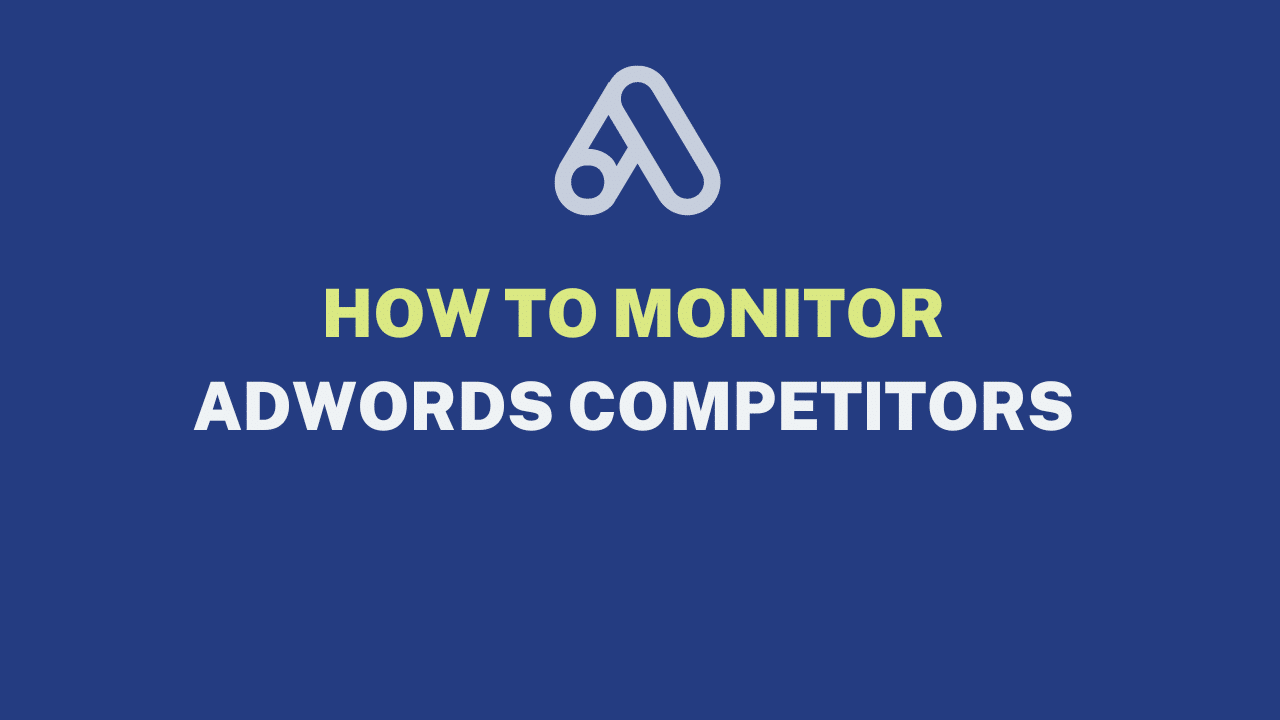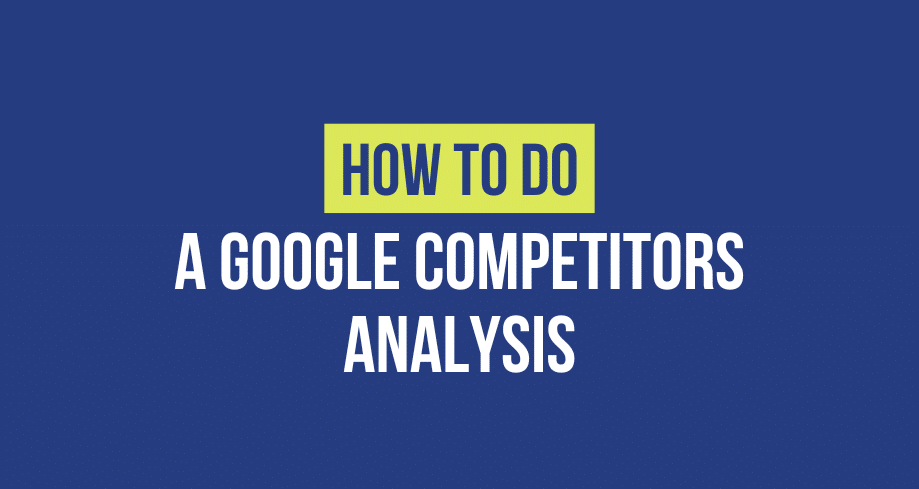Facebook reviews might help your company stand out from the crowd since it’s the biggest social network available.
However, it can be challenging to encourage clients to post reviews on your Facebook page. Keep reading if you want to find out how to request a review on Facebook effectively.
What Are Facebook Reviews?
Traditional reviews and ratings have been a staple of Facebook Business pages for years. Until 2018, when the platform unveiled some graphic updates and services, including “Facebook Recommendations.”
With the upgrade, Facebook abandoned the 5-star rating system in favor of Yes/No alternatives, following the lead of Netflix and YouTube. The “Recommendations and Reviews” portion of a business page now includes a query field asking if you recommend the company.
Consumers write reviews on your Facebook company page as a form of customer feedback. Before deciding whether to buy your goods or use your services, prospective clients frequently go to Facebook recommendations.
Why Are Facebook Reviews Important?
Facebook Reviews, now known as Recommendations, can provide several benefits for companies wanting to establish credibility and trust with new clients. Let’s take a look at some of the main advantages of Facebook Reviews, along with several cases that show their effectiveness:
Increases Your Credibility
Social evidence, favorable comments, and referrals show that your company offers a wonderful customer experience and is dependable and trustworthy. This may persuade potential clients to pick your goods or services over others in the market.
For instance, a new user visiting the Facebook page of your marketing company finds a large number of positive comments left by delighted customers. The user gains confidence as a result of this favorable feedback, increasing their chances to interact with your business and purchase your services.
Boosts Organic Search
Positive comments and recommendations may show up in friends’ News Feeds or when someone asks for suggestions, which can increase the visibility of your company on Facebook. More potential clients may be drawn in thanks to the enhanced visibility.
Your Company Gains Trust
Potential customers are more inclined to trust your company and feel confident in their decision to use your products or services when they see a large number of positive reviews. For example, a prospective customer is thinking about using your car rental services. They are more likely to choose you after reading the many encouraging comments on your Facebook page, which reassure them that your service is trustworthy.
Improves SERP Rankings
Positive Facebook reviews help you rank better in search results because search engines like Google take user-generated information like reviews into account when deciding how to display search results.
They can make your company more likely to rank higher when someone searches for companies in your niche.
How to Request Reviews on Facebook?
There are many ways to ask your customers to leave a review on your business page. These are the most effective ones:
Enable the Reviews Option On Your Facebook Page
Make sure visitors can see and leave reviews before you do anything else. Follow these steps to do it:
- Start by managing your Facebook business profile and selecting the Settings option on the left to get started.
- To modify the privacy settings for your page, click Privacy next.
- To proceed, select the Page and Tag option on the left.
- Last but not least, locate the switch that reads, “Allow others to view and leave reviews on your page.”
- Done! You will be able to start gathering testimonials and suggestions from your clients, which will be shown on the Review tab of your Facebook profile. Then, you can incorporate a brief call to action into your blog to nudge readers to provide reviews for your company.
Show A Facebook Reviews Option On Your Website
You can encourage your website users to rate your brand and leave feedback by incorporating a direct link to your Facebook reviews page on it. By doing so, you’re also demonstrating to your current and potential clients that you pay attention to what they have to say.
There are plugins available on the web that quickly embed your Facebook Business page into your website.
Use a Widget
Including a Facebook review widget on your website is another technique to persuade customers to post reviews.
That implies that anyone seeing your feed simply has to click once to visit and post customer reviews on your business page. Facebook Feed Pro is a popular widget that allows you to do it quickly and easily. It also displays reviews from other important sites like Google Reviews and Yelp. You can check the best Google Review Widget to embed your business’s reviews on a website. Even if you’re a WordPress beginner, you can do it for your website.
Request Facebook Reviews Through Posts
Sometimes, a customer might have liked your product or service but was in a rush and forgot to leave you a review. You can correct this by writing a fresh post on Facebook urging your clients to submit their thoughts and suggestions about your company.
You can also make the Facebook post more effective by including an attention-grabbing picture.
Offer Incentives
You can offer your clients discounts or other incentives that motivate them to leave ratings and reviews for your business. For example:
- Coupons for savings.
- Contests.
- Giveaways.
- Free product samples and trials.
SMS Campaigns
Since many people now use their mobile devices to access the internet, gathering evaluations in this manner is incredibly convenient for your customers. By requesting clients to post reviews via SMS, you may leverage the power of mobile to increase the number of Facebook reviews.
Text consumers who have chosen to receive updates a brief message with a link to your Facebook page’s feedback form. Remember to keep them straightforward and to the point so that recipients are more inclined to read them.
Create Automated Off-site Follow-up Emails
Send your customers a follow-up email after they make a purchase. It will enable you to get more reviews.
Of course, how you word the emails will vary depending on your industry and niche. But as an illustration, you could use something like, “Thank you for preferring us! We greatly appreciate you taking the time to give us a Facebook review because we respect your opinion.” You can include a link in the email that directs the recipient to your Facebook page.
Ask Your Customers to use “Check-ins.”
Check-ins, Facebook’s equivalent of geotags, increase your profile’s visibility there. Facebook users who check in at your establishment automatically share your business with their followers.
Particularly when it comes to images or a compliment, check-in is a type of endorsement or suggestion. As we discussed before, suggestions and posts from friends have a big impact on how people think and act.
How, therefore, can you get more feedback by encouraging your consumers to check in? Facebook typically sends an automated reminder asking users to evaluate or review their experience after they check in anywhere. They might only need a little prodding to offer a recommendation.
Reply to Every Review
By taking an active part in the reviews, you can assist visitors in developing a positive opinion of your company. Responding to all of your reviews, whether positive or negative, is a good thing to do.
By doing this, a certain degree of openness and honesty is established. Even though your first instinct may be to ignore a negative review, it might be beneficial.
If someone leaves a positive review, all you need to do is thank them and let them know how much you value their time. This demonstration of esteem and gratitude can even inspire other people to post evaluations. If the review is negative, tell the customer how much you value their opinion. Then, let them know you want to alter their perception of your company. To further explore their experience and suggestions for improvement, you might give them a discount or request their contact information.
Highlight Reviews
Another strategy for getting people to notice your reviews tab is to prominently emphasize the Facebook comments you get.
To thank your clients and create a call to action for others to post their reviews, you should make it a regular feature to highlight the top reviews on your page.
Use Chatbots
The popularity of chatbots is growing as technology advances. They’re proving to be rather helpful as they make more strides in the customer service and marketing sectors.
The truth is that messages produced by chatbots frequently have higher open rates, making them valuable tools once users become used to them.
Employing a Facebook Messenger chatbot to request reviews allows you to quickly connect with new people. And more reviews for your company follow.
FAQ
How Do I Get Notifications for New Reviews On My Page?
You should enable the option to receive a notification each time a new review is submitted on your Facebook page if you want to ensure that you never miss them on your page.
Follow these instructions to enable the notification option:
- Go to your Facebook page’s Settings section.
- Go to ‘Notifications’
- Pick the ‘Get a notification each time there is activity on your page or an important Page update’ option.
- The ‘New Reviews’ notification option will then be automatically enabled.
Is It Possible to Delete A Facebook Review?
Direct removal of Facebook reviews is not possible. Although the review function can be fully disabled, this choice is not the best. However, you can report them if you think they are fake or violate Facebook guidelines. You can flag a review this way:
- Click the “Pages” tab in the news feed’s left menu.
- Click the three-dot button in the top right corner of the post you want to report after going to the “Reviews” tab located beneath the name of your page.
- Click on “Find support or report a recommendation.”
- Follow the directions displayed on the screen.
What Are the Rules Customers Should Follow to Leave a Facebook Review?
These suggestions state that Facebook evaluations must:
- Concentrate on the company’s product or service.
- Be founded on the individual’s experience.
- Not come from a page manager for that company.
You can flag reviews if they don’t adhere to these rules.
The Wrap-Up
Reviews are very influential on sites like Facebook, so you should use them to elevate the user experience, draw in more clients, and take advantage of the competition. We hope our insights help you concentrate on boosting the number of reviews you receive to optimize the online value of your company.