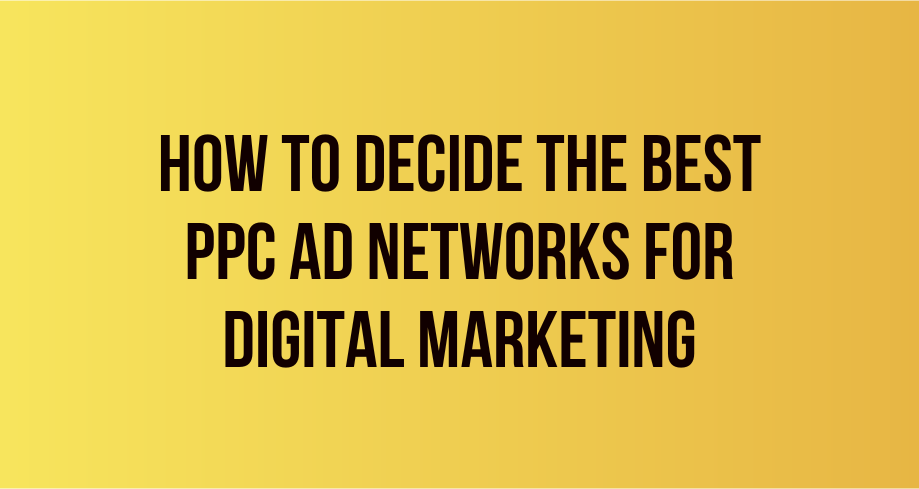Are you running Google Ads campaigns but not seeing the results you expected? It’s time to conduct an audit and identify areas for improvement. But where do you start? Luckily, several free Google Ads audit tools are available to help you optimize your campaigns and boost your ROI. These tools can identify issues with ad groups, keywords, bidding strategies, and more. In this blog post, we’ll introduce you to the best free Google Ads audit tool software and explain how to use them effectively.
By the end, you’ll be equipped with the knowledge to conduct a thorough audit and make data-driven changes to your campaigns. So, let’s dive in and take your Google Ads campaigns to the next level!
What is Google Ads Audit?
A Google Ads audit evaluates your Google Ads account to determine its overall health and effectiveness. It involves a thorough review of your ad campaigns, ad groups, keywords, bidding strategies, and other important metrics.
A Google Ads audit’s primary goal is to identify improvement areas and optimize your campaigns for better performance.
Auditing your Google Ads campaigns is essential because it can help you improve your return on investment (ROI) and identify issues preventing your campaigns from achieving their full potential.
By conducting a regular audit, you can ensure that your campaigns run efficiently, use best practices, and reach the right audience.
The audit process typically involves the following steps:
- Analyzing campaign structure and organization
- Evaluating ad groups and keywords
- Reviewing ad copy and extensions
- Examining targeting options and settings
- Assessing bidding strategies and performance metrics
- Identifying opportunities for improvement and making data-driven recommendations
By thoroughly auditing your Google Ads campaigns, you can gain valuable insights into your account’s performance and make informed decisions about optimizing your campaigns for better results.
The Best Free Google Ads Audit Tool Software List
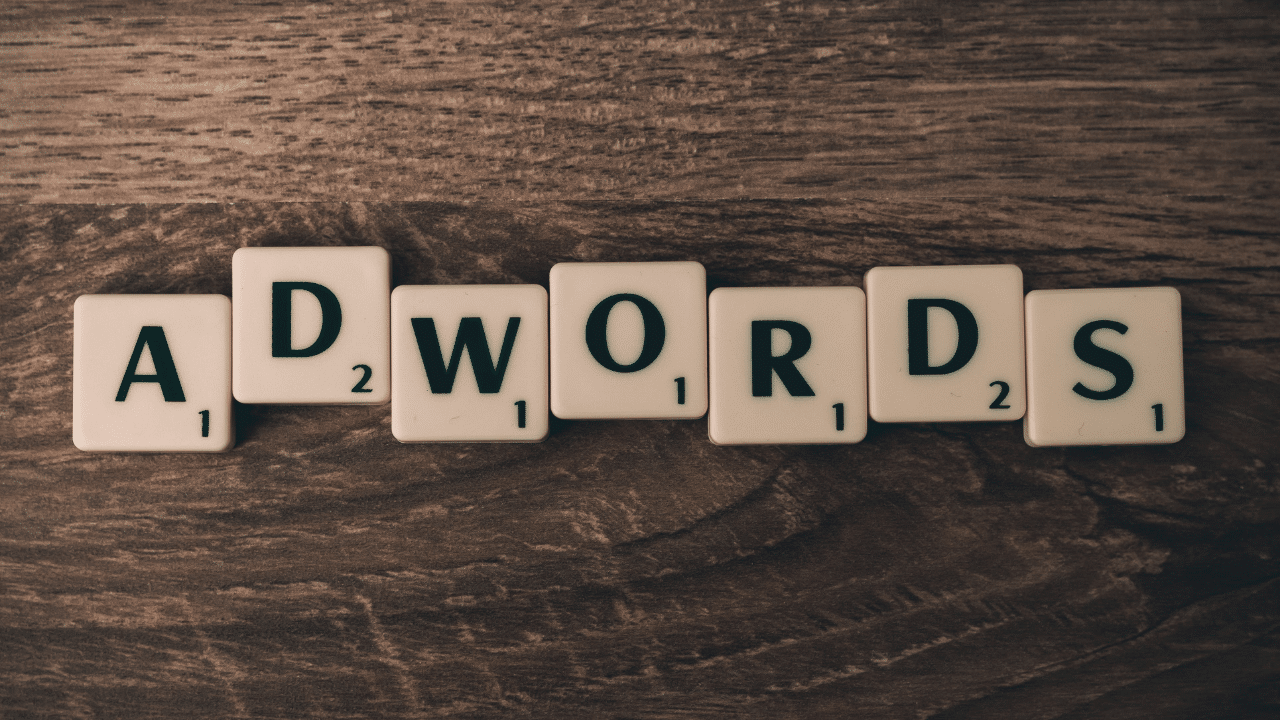
Several free Google Ads audit tools are available to help you identify areas for improvement in your campaigns.
Here are the top ones:
SEMrush PPC Audit Tool
SEMrush‘s audit tool provides a detailed analysis of your Google Ads campaigns. It analyzes your account structure, ad copy, keyword targeting, and landing pages to identify opportunities for improvement. The tool provides a score and a list of prioritized recommendations to help you improve your campaigns.
WordStream Advisor
WordStream‘s free audit tool evaluates your campaigns based on performance metrics, including click-through rate (CTR), cost-per-click (CPC), and conversion rate. It provides a score and detailed recommendations to optimize your campaigns for better results.
Optmyzr
Optymyzr comprehensively audits your campaigns, analyzing ad groups, keywords, ad copy, and targeting settings. It identifies areas for improvement and provides actionable recommendations to optimize your campaigns.
Ranking the tools in terms of usefulness, SEMrush PPC Audit Tool is the most effective as it provides detailed analysis and prioritized recommendations, followed by Optmyzr and then WordStream Advisor.
These free Google Ads audit tools can help you gain valuable insights into your campaigns, optimize your performance, and achieve better results without spending a dime.
How to Use Free Google Ads Audit Tools
Here’s a step-by-step guide on how to use the top free Google Ads audit tools discussed earlier for your PPC campaigns:
SEMrush PPC Audit Tool
- Go to the SEMrush website and click “PPC Toolkit”
- Select “PPC Audit”
- Enter your website URL and Google Ads login information
- Wait for the tool to analyze your account and generate a report
- Review the report and take note of the prioritized recommendations
- Make changes to your campaigns based on the recommendations
Tip for SEMrush
Take advantage of the prioritized recommendations to make the most significant impact on your campaigns. Use the tool regularly to monitor campaign changes over time and make adjustments to your Google ads account audit accordingly.
WordStream Advisor
Use the tool regularly to monitor campaign changes over time and adjust accordingly. Use the data in the report to make informed decisions about your campaigns and prioritize changes based on the areas that have the most significant impact on your performance.
Optmyzr
Use the data in the report to make informed decisions about your campaigns and prioritize changes based on the areas that have the most significant impact on your performance. Use the tool regularly to monitor campaign changes over time and make adjustments accordingly.
How Can Google Ads Audit Tools Help You Improve Your Campaigns?

Auditing your Google Ads campaigns is essential to improving your overall performance. Using audit tools can help you better understand your business goals and structure your account for better control over your campaigns.
Step-by-Step Guide to Auditing Your Campaigns
1. Review Your Goals
Understand your conversion goals and the outcomes you seek to set the tone for the rest of the process.
2. Review Ad Account Structure
Use PPC audit tools to manage campaigns, pull out information, and structure your account for more control over bids, management, and budget.
3. Campaign and Account Settings
Adjust campaign and account settings based on your previous reviews by targeting geographical locations, using desired bidding strategies, budget, ad delivery methods, dynamic search keywords, and relevant ads.
4. Ad Groups
Ensure that each Google ads group contains keywords and terms that complement each other, with ads and ad extensions written to encompass a product or service. Use the metrics Google Ads audit tools provided to determine an ad group’s quality score.
5. Keywords
Evaluate the set of keywords for each ad group using the right auditing tool. Consider different match types, negative keywords, and search queries.
6. Ad Copy
Test different versions of the grouped ads to determine which version will perform better. Include different keywords to give users a clear idea of what kind of product or service you deal with. Include strong calls to action in the headlines to encourage people to click on your ad or website.
7. Landing Pages
Ensure that your landing pages have a strong headline and call to action. Make sure all clickable functions are working correctly, and incorporate your target keywords into the ad copy to boost the quality score.
8. Reporting
Use audit reports to put together a solid plan of action to work on the underperforming areas of the ad campaign.
Using Google Ads audit tools throughout the process can help you take notes on all the areas that need improvement and optimization. Using the data and metrics obtained from the audit reports, you can put together a solid plan of action to work on the underperforming areas of the ad campaign.
Interpreting the data
To make the most out of your data, consider the following:
- Take note of the scores assigned to each audit area and prioritize changes based on the areas that have the most significant impact on your campaigns.
- Use the recommendations provided by the tools to make data-driven decisions about your campaigns and continually monitor changes in your performance over time.
Frequently Asked Questions
What are the benefits of using a free Google Ads audit tool?
Using a free Google Ads audit tool can help you identify areas for improvement in your campaigns, which can ultimately increase your ROI. These tools provide insights into your campaigns and offer actionable recommendations for optimizing their performance.
How often should I use a Google Ads audit tool?
It’s a good idea to use a Google Ads audit tool regularly to monitor campaign changes over time and make adjustments accordingly. Depending on your campaign goals and budget, you may use the tool monthly, quarterly, or annually.
Are all free Google Ads audit tools reliable?
While most free Google Ads audit tools are reliable and effective, it’s important to research and read reviews before using one. Look for tools that have a proven track record and positive customer reviews.
How do I interpret the data provided by a Google Ads audit tool?
When using a Google Ads audit tool, pay attention to the scores assigned to each audit area and prioritize changes based on the areas that significantly impact your campaigns. Use the recommendations provided by the tool to make data-driven decisions about your campaigns. These free Google Adwords audit tools pack a punch.
Can I make changes to my campaigns directly through a Google Ads audit tool?
Most Google Ads audit tools provide recommendations for improving your campaigns, but you will need to make the changes manually through your Google Ads account. Use the recommendations provided by the tool as a guide for optimizing your campaigns and improving Google ads performance.
Conclusion
Auditing your Google Ads campaigns is crucial for optimizing their performance and improving your return on investment. By identifying areas for improvement, you can make data-driven decisions about your campaigns and continually monitor changes in your performance over time with your Google ads audit report.
Using these best free Google Ads audit tool software can make this process easier and more efficient. These tools offer valuable insights into your campaigns and provide actionable recommendations for improving your performance. By utilizing these tools regularly, you can stay ahead of the competition and ensure your campaigns are performing at their best.