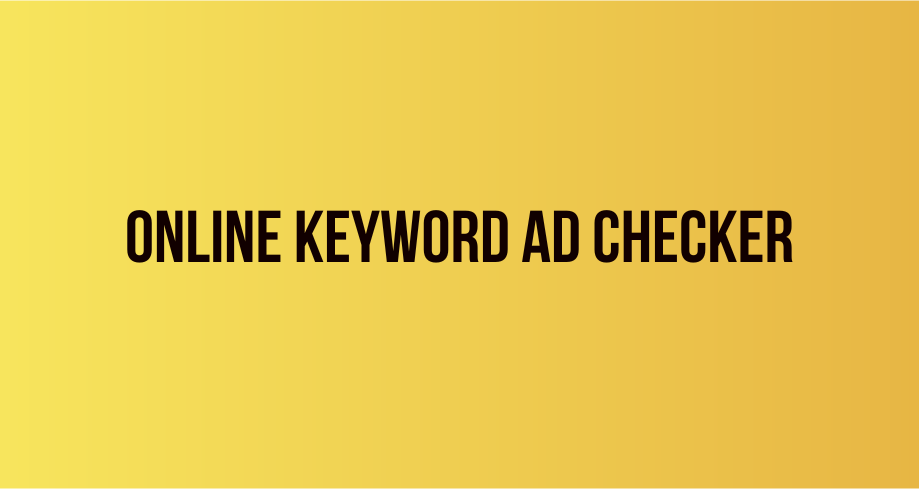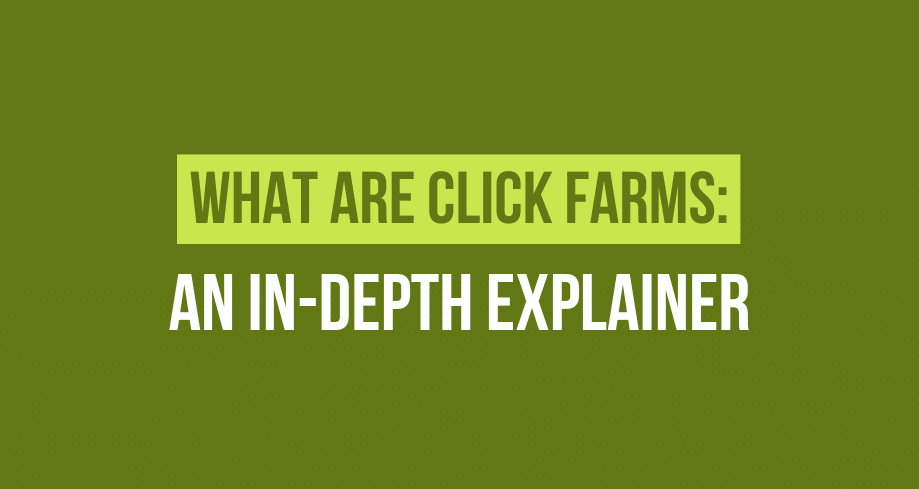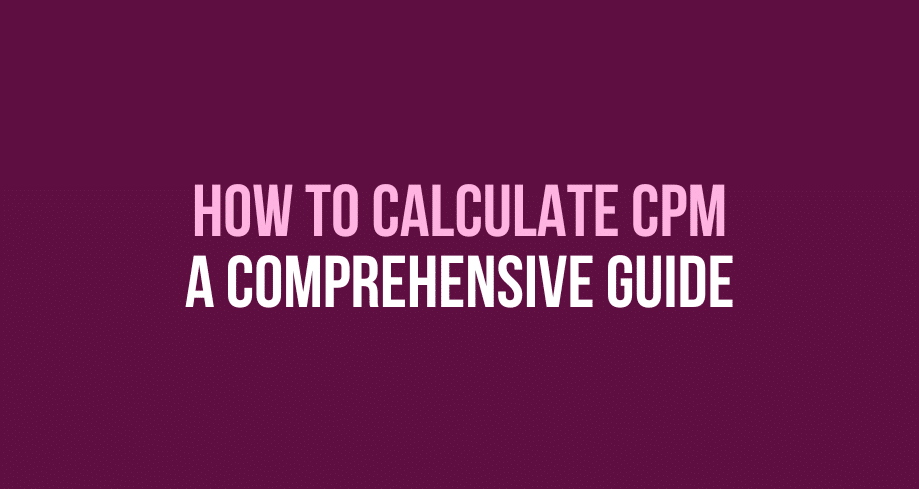Are you using online advertising to promote your business? If so, it’s important that your ads are effective and well-targeted. But how can you know if they’re working or not? The answer is with a keyword ad checker.
What is an Online Keyword Ad Checker?
A keyword ad checker is an online tool that evaluates the performance of keywords used in digital advertisements. It helps identify high-performing words and phrases, as well as those that aren’t performing up to expectations. This enables businesses to optimize their Google ads campaigns for better results by focusing on the right words and eliminating wasteful spending on less effective ones. With a keyword ad checker, businesses can make sure their campaigns are reaching their target audience more effectively than ever before!
How to Check Ad Keywords
To begin checking your keyword performance, you will first need to set up tracking parameters for each keyword you use. These should include noting how often each keyword is searched and its click-through rate (CTR). Your CTR tells you how many people have clicked on an ad after seeing it as a result of a search query containing that particular keyword. You should also track the cost per click (CPC) for each individual keyword, which helps you to determine what kind of ROI you are getting from each one.
Once your tracking parameters are set up, make sure to review them regularly and make adjustments as necessary. Look for any changes in search volume or CTR that could indicate whether or not a particular keyword is performing well or needs improvement. You may find that some keywords have poor performance due to excessive competition or high CPC; if so, consider replacing them with more effective ones that have lower CPCs and higher CTRs. Also, consider adding new keywords to better target different types of customers and broaden the scope of your campaigns’ reach.
You should also keep an eye out for trends related to certain keywords such as seasonal variations in monthly search volume or shifts in consumer preferences over time. By doing this, you can adjust your strategy accordingly by either adding new keywords related to these trends or removing underperforming ones that no longer fit with current consumer behavior.
Finally, it is important to remember that there is no one-size-fits-all solution when it comes to evaluating ad keywords; success depends heavily on ongoing analysis, optimization efforts, and constant adjustment based on real-time results. But with the right approach and careful monitoring, checking ad keywords can greatly improve both the effectiveness of your online campaigns as well as their overall return on investment.
How Keyword Planner Works
The Keyword Planner lets users search for keywords by entering any term they choose in the “Find new keywords” form. When a user enters a query, they can further refine their results based on location, language, and more. Furthermore, users can set targeting requirements so they can research and compare search volume data across different countries or languages.
Once users are ready to use the Keyword Planner, they can receive long-tail keyword suggestions along with other useful information like monthly searches, competition level, suggested bids for AdWords campaigns, etc. This helps them identify niches or new opportunities relevant to their business goals or product offerings. Additionally, with the data provided by Keyword Planner users can estimate how much traffic each keyword could bring to their website, decide which words to target for SEO purposes and optimize their webpages accordingly.
In addition to keyword suggestions, the Keyword Planner also provides insights about topics related to what people are searching for online which can be helpful in creating content around those topics to increase website traffic through organic search results. With this feature marketers are able to assess what people are looking for when they perform a specific query – all while providing them with real-time updates on popular topics related to their intended audience or target market demographics.
How to Find the Right Keywords for Your Business
When considering what keywords you should use for your business, begin by thinking about who your target audience is and what they might be searching for. Take some time to brainstorm what words come to mind when you think of your business. What products or services do you offer? What makes them unique? Write down all the words or phrases that come to mind, no matter how small or insignificant they may seem. These are a great starting point for creating a list of potential keywords.
You should also perform competitor research and look at what terms competitors are using to promote their products or services. This can help you identify which terms are already being used within the industry and give you ideas on which ones could be used more effectively by your own business.
Once you have an initial list of keywords, use online keyword tools such as Google Trends, Keyword Planner and Moz’s Keyword Explorer to further refine your list and identify which terms have higher search volume and relevance to your business. You can also use these tools to discover related long-tail keywords that offer more specific search queries but still generate substantial traffic.
In addition to researching popular terms related to your niche market and industry, consider creating content based on current trends or hot topics in the news related to your industry in order to capture additional interest from web searchers who may not know about any particular product or service yet but are looking for information on the topic at hand. Doing this type of research enables businesses to keep up with changing times and create timely content that will draw interested customers in faster than ever before.
How to Find Long Tail Keywords
Step one in finding long tail keywords is to brainstorm ideas related to your website topic or business. You want to come up with as many specific terms as possible that describe your product or service. Also think about common questions people may have that relate to your product or service, such as “how do I use this product?” or “what is the best way to clean this item?” These questions can lead you to very specific long tail keywords related to your website topic.
The next step in finding long tail keywords is to use keyword research tools like Google Adwords Keyword Tool or Wordtracker. These tools will give you an idea of which terms are being searched most often on the major search engines so you can prioritize which ones to target first. It will also provide you with additional related terms and phrases so you can come up with even more targeted long tail keywords for your website’s topic.
Once you have identified a list of potential long tail keywords, it is important to consider how much competition there is for each one by performing a small amount of research on the major search engines. If there are already other websites optimizing those same terms, you may want to rethink targeting them if the competition appears too strong at first glance. However, if it seems like there isn’t much competition at all then those could be excellent candidates for long tail keywords since they appear relatively low-hanging fruit and should be easy enough for your website to rank highly for over time.
How to Check Ad Keywords on Facebook
When viewing each ad, there are several pieces of information that can be found: the keyword(s) associated with it, their performance over time, and their effectiveness in helping you reach your targeted audience. To view the keywords associated with an ad set or campaign, simply click on “Details” at the top of each page. This will show a list of all the keywords used for this particular ad set or campaign.
By looking at the keyword data, you can gain insight into how effective those particular keywords are performing for you. For example, if an ad has been running for a few days but is not getting much traffic, you may want to consider removing or replacing those specific keywords. Additionally, if certain keywords are driving more conversions than others then you may want to add additional ones that are similar in nature and increase your efforts around them.
It’s important to remember that each keyword should be carefully monitored on an ongoing basis since trends can change quickly. For instance, new terms may become popular within a short period of time or existing terms may lose relevance as other topics take precedence in conversations within your target market. By staying up-to-date with these changes and adjusting accordingly (adding/removing/replacing), you can make sure that your ad campaigns remain effective and profitable over time.
How to Check Ad Keywords on YouTube
Once you’ve identified areas where optimization is needed, you can take steps to adjust your strategy. For instance, if a certain keyword has low click-through rates or low conversion rates, you may want to consider choosing different words or phrases that would draw more attention from potential customers.
You can also look at how other competitors in the industry are targeting their ads based on keyword usage and adjust accordingly to stay competitive. Utilizing the right keywords can help maximize reach and ROI while at the same time reducing wasted spend by targeting only those customers who are most likely to convert.
Google provides some helpful tools in this area as well. Their AdWords Keyword Planner offers free keyword suggestions based on search trends and allows you to track how often people search for particular terms. This is especially useful if you’re looking to create new ads or expand existing ones with new keyword combinations.
Finally, analyzing ad performance metrics within YouTube Ads Manager will help keep track of impressions, clicks, conversions and other key performance indicators related to keyword selection so that adjustments can be made quickly when necessary. Taking these steps will help ensure that your campaigns are properly optimized for greater effectiveness and reach among target audiences.
How to Check Ad Keywords on Website
Meta tags allow search engines like Google or Bing to understand what web page they are indexing. To do this, they look at the words found within the HTML code of your page—that’s where meta tags come in. Meta tags are nothing more than special HTML code that tells search engines what type of content your web page contains. By including relevant keywords in meta tags, you can greatly improve your chances of showing up when people search for those particular words or phrases.
Additionally, if you want to track how effective your ad campaign is performing, you should add keyword tracking codes to each ad keyword used on your website. This way, analytics software like Google Analytics will be able to report back information about how many visitors arrived at your site from those ads and how long they stayed on each page before leaving or clicking through to another section of the website. With this data, you will be able to make decisions about what keywords work best for driving traffic and which ones don’t perform as well so that you can adjust accordingly.
Best Ways to Create or Optimize an Ad Campaign
The first step to creating an effective ad campaign is understanding the needs and interests of your target audience. Marketers should spend time researching their target audience’s demographics, interests, and habits in order to determine the most appropriate messaging and channels for the campaign. This research should include analyzing customer feedback and past search campaigns in order to identify areas where the new campaign could be improved upon.
Once marketers have identified their target audience and have determined what messages they want to communicate, it’s time to decide on a creative strategy for the ads. Ads should be designed with the goal of making a strong impression on viewers as quickly as possible in order to stand out from other content. Organize keywords and visuals should also be chosen carefully in order to generate interest among viewers.
In addition to creating compelling visuals, marketers should also pay close attention to ad copy when crafting an ad campaign that resonates with its intended audience. Effective copywriting can make all the difference in a successful ad campaign, so marketers need to ensure that each ad communicates its message clearly and succinctly while providing potential customers with enough information to entice them into taking action.
Finally, once an ad has been created, it’s important for marketers to measure its performance and optimize accordingly. Ad optimization involves testing different versions of ads alongside one another in order to identify which ones are most effective at generating leads or sales conversions. Marketers can test various elements like headlines, visuals, calls-to-action (CTAs), offers, etc., so they can determine which combination generates the best results and use this knowledge when creating future campaigns.
Tips to Increase ROI and CTR
Search Engine Optimization (SEO) is one of the most effective methods of increasing ROI and CTR. SEO involves optimizing web page content so that it appears higher in relevant searches on paid search engines like Google and Bing. This can be achieved through using keywords in titles, descriptions, headings, images, and other elements of the webpage’s design. Utilizing SEO techniques can help drive more organic traffic to your website without incurring excessive advertising costs.
Creating targeted campaigns can also have a major impact on ROI and CTR. Advertisers should make sure that their ads are reaching the right audience by conducting extensive research into their target demographic’s needs and interests. Additionally, they should take advantage of available competition data sources like customer surveys or online analytics tools to gain insights into what types of ads will be most successful with a particular group. By tailoring advertising content to meet the needs of a specific audience segment, advertisers can ensure a higher response rate from their PPC campaigns overall which translates directly into increased ROI and CTR.
Social media platforms like Facebook, Twitter, Instagram, Pinterest, LinkedIn etc can also be used strategically to boost ROI and CTR for any digital marketing PPC campaigns. Utilizing these platforms allows advertisers to reach millions of potential customers quickly at no additional cost. Additionally , social media platforms offer unique opportunities for content promotion through sponsored posts and boosted posts which can significantly increase visibility for certain campaigns or products among target audiences.
Best Free Keyword Research Tools
When it comes to SEO, one of the most important aspects is keyword research. Knowing what keywords to target and optimize for can make or break a website’s success. While there are plenty of paid tools out there that do an excellent job at keyword research, there are also some free options available as well. Below we’ll look at some of the best free keyword research tools available on the market today:
1. Google Keyword Planner
Google’s Keyword Planner is a great tool for researching relevant keywords for your website. With this tool you can get data such as search volumes, competition levels, and even related suggestions. Additionally, it even offers suggestions based on phrases or topics that are similar. This makes it especially useful for targeting specific topics or markets related to your business.
2. Ubersuggest
Ubersuggest is another great tool when it comes to finding relevant keywords for your website. It allows users to easily enter in any topic they’d like and will generate a list of related keywords along with their search volume and competition level. Additionally, Ubersuggest even provides suggestions on how you can use different types of content to target more exact long-tail keywords that may be more profitable for businesses interested in getting more organic traffic from search engines.
3. AnswerThePublic
As its name suggests, AnswerThePublic is designed to help users find commonly asked questions about any given topic so they can create content specifically designed to answer those questions and target those associated keywords better than their competitors might be able to do so. Additionally, AnswerThePublic also provides visuals such as Venn diagrams which allow users to quickly visualize what type of content they should focus on creating in order to maximize their efforts when it comes to targeting certain queries and reaching a larger audience through organic search results.
4. KWFinder
KWFinder is a comprehensive keyword research tool that allows users to find hundreds of different related phrases associated with any given topic they enter into the system by searching through both Google Suggestions as well as over 200+ other sources such as YouTube Autocomplete, Amazon Suggestions and more in order to generate highly targeted keyword lists which could be extremely beneficial for businesses looking for new opportunities within search engine optimization strategies.
5. Moz Keyword Explorer
The Moz Keyword Explorer is an extremely powerful tool when it comes to keyword research tasks since it provides access not only to data from multiple sources but also offers additional features such as phrase match reports and SERP analysis which can help provide even more insight into how competitive particular terms or queries might be within the industry space you’re targeting..
These five free keyword research tools are all fantastic options when it comes time for conducting thorough researched based around your selected topic areas in order extract higher rankings and increased organic traffic from search engines based off optimizing websites around these pertinent terms while still staying within budget constraints associated with having limited funds available towards SEO activities which makes them highly valuable resources regardless of budgeted amounts set aside for marketing tasks at hand!
Frequently Asked Questions
How do you search for keywords online?
Searching for keywords online is a simple process. To start, you can use a popular search engine such as Google or Yahoo to type in the keyword(s) you are interested in researching. Once your search query has been entered, scroll through the results page to find relevant web pages featuring content related to your desired keyword(s). Additionally, make use of advanced features offered by certain search engines like Google (i.e., filtering by time frame) to refine and customize your searches for more accurate results. Finally, take advantage of specialized search tools like Ahrefs Keywords Explorer or Semrush’s Keyword Magic Tool to discover new keyword ideas and data around those terms including traffic metrics and related searches.
How do I check traffic for keywords?
Checking traffic for keywords is an essential part of optimizing a website’s search engine visibility. There are a few different ways to check the amount of traffic that certain keywords generate.
One method is to use Google Keyword Planner, which is a tool offered by Google Ads. It helps you estimate how much search traffic specific keywords receive, along with related keyword ideas and trends. You can also set up campaigns to gain insights on your target audience, assess competition levels and more.
Another way to check keyword traffic is by using web analytics tools such as Google Analytics. This allows you to view data about how people are interacting with your website, including what kinds of searches they use when they land on the page. You can also track conversion rates and measure the overall performance of your online content in relation to specific keywords.
In addition to these methods, you can also leverage organic search engine optimization (SEO) practices to help boost your website’s keyword rankings and drive more traffic from search results pages. SEO tactics include making sure that all pages have relevant meta tags, title tags, and content that contains the desired keywords; improving web page speed; creating high-quality content regularly; and studying competitor websites for link-building opportunities or areas where content could be improved upon.
How do I search for keywords on Google?
To search for keywords on Google, simply type the keyword into the search bar and hit enter. You can also use quotes to specify an exact phrase you’re searching for to get more targeted results. Additionally, you can add terms like “site:example.com” to limit your results to a specific website or use other advanced search operators such as “-term” to exclude certain words from your search query.