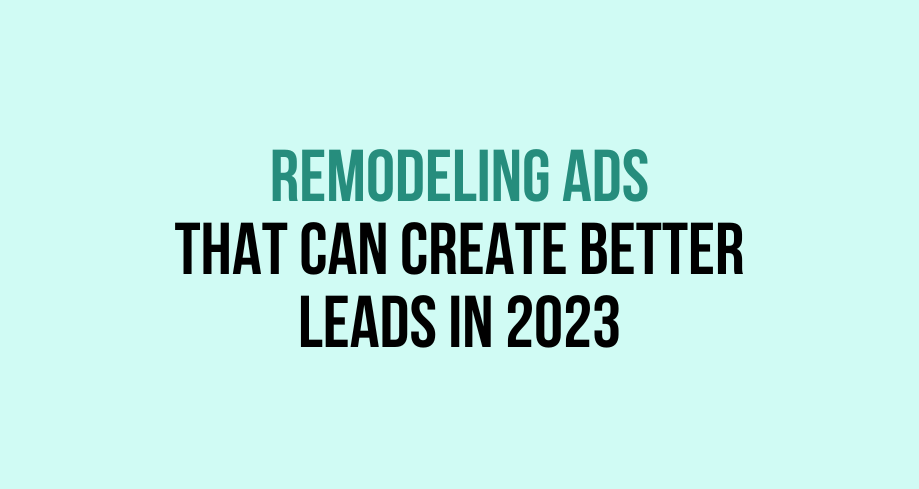Google Ads for Ecommerce
Are you looking for an effective way to advertise your ecommerce business? Google Ads is the perfect solution. With its powerful targeting capabilities, you can reach new customers who will most likely be interested in your products and services.
Plus, with detailed metrics and reporting tools, it’s easy to measure the success of your campaigns and optimize them accordingly. Whether you’re just starting out or already have an established presence online, Google Ads can help take your ecommerce business to the next level.
How Does Google Ads Work?
- Google Ads is a powerful advertising platform that allows businesses to reach their target audience efficiently and cost-effectively. It uses a pay-per-click (PPC) system, which charges advertisers only when users click on their ad.
- This system allows businesses to bid on search terms relevant to their product or service. When users type the terms into Google’s search engine, the highest bidder’s ad is served first, followed by other ads in descending order of bid amount.
- To optimize its PPC system, Google uses an algorithm known as Quality Score, which measures an ad’s relevance for each keyword used. This score is based on several factors, including click-through rate (CTR), which measures how often people click on your ad group after seeing it; relevance.
- It reflects how closely related the ad is to the keywords entered; and the landing page experience, which evaluates the quality of the landing page associated with your ad. The higher your Quality Score, the lower your cost per click, and your chances of being seen by potential customers increase.
What Are the Must-Know Google Ads Terms?
Here are the must-know Google Ads terms:
Keyword: A keyword is a word or phrase that acts as a signal when someone searches for something online. When you use keywords in your ads, they trigger your ad whenever someone searches with those terms.
Impressions: Impressions refer to the number of times an ad was displayed on a search engine results page or website. Impressions are counted each time an ad appears, regardless of whether it’s clicked on.
Clicks: Clicks refer to the number of times a customer clicks on an ad. It’s an important metric in determining how effectively your ads convert leads into customers.
Quality Score: Quality score is determined by how relevant and useful your ads and landing pages appear to users who click them. This score is based on several factors, including relevancy and keyword usage, so it’s important to ensure that your ads are optimized for maximum impact and relevance.
Cost-per-click (CPC): CPC refers to the amount you pay each time someone clicks one of your ads. The more competitive and popular keywords have higher CPC rates, so weigh this against potential conversions when deciding which keywords or phrases to bid on.
Conversion Rate: The conversion rate measures how many visitors convert into customers after clicking through one of your ads, giving you valuable insight into how effectively they generate revenue for your business.
Types of Google Ads Campaigns
Google Ads is an advertising platform that allows businesses to create campaigns to reach potential customers. Depending on their objectives, companies can choose from various ad types, each with different features, targeting options, and formats.
Search Ads
Search Ads are text-based ads that appear in Google search results and can be tailored to reach people actively searching for specific keywords or products. Search Ads allow businesses to target potential customers by location, language, device type, time of day, and more.
Display Ads
Display Ads are image-based ads displayed on websites across the Google Display Network – which consists of millions of sites – including YouTube, Gmail, and other partner sites. Display Ads enable businesses to target customers based on their interests and demographics, such as age and gender.
Video Ads
Video Ads are video-based ads displayed either within YouTube videos or before videos start playing. Video Ads allow businesses to target potential customers based primarily on interests such as cooking or hobbies like gardening.
Shopping Ads
Shopping Ads are product listing ads appearing when shoppers search for items online. Shopping Ads enable businesses to showcase their products in search results with an image, title, and price.
App Ads
App Ads lets developers advertise their apps to boost mobile app installs among targeted users across the Google network. App Ad buyers can select different targeting criteria, including device type (e.g., tablets), operating system (e.g., Android), location (country/state), and more.
Dynamic Search Ads
Dynamic Search Ads use an automatically generated headline based on your website content and display URLs customized for each user’s query to bring more relevant ads directly from a business website’s text content instead of having just keyword-based campaigns.
How to Set Up a Google Ads Account
Setting up a Google Ads account is a straightforward process.
- To get started, first visit the Google Ads website and create an account with your Google Account credentials or use an existing one.
- From there, you will be asked to provide some basic information about the business or organization associated with the account.
- This includes the business name, address, website URL, and other relevant data related to your company.
- Once all of the necessary information has been provided, you can move on to creating campaigns.
How to Set Up Online Store Google Ads for Peak Performance
Identify the Right Audience
First, determine your target audience and what they’re looking for when shopping online. This helps you create more accurate ad campaigns tailored to your ideal customers. Next, identify the keywords and phrases your potential customers use in their searches. This will help you craft effective ads that deliver the right message to people at the right time.
Plan a Google Ads Campaign
Once you know your target audience and what they’re searching for, it’s time to create your campaigns. Several different types of campaigns are available through Google Shopping Ads, like Search Network Campaigns, Display Network Campaigns, Shopping Campaigns, and Video Campaigns. Depending on your business goals, these can be used to reach prospects and drive sales.
Set an Initial Budget
When setting up your campaigns, make sure that you set appropriate budgets for each one so that you don’t overspend or underperform with any particular campaign type. Additionally, regularly analyze the performance of each campaign to see which ones are performing better than others and make adjustments accordingly.
Try Various Bidding Strategies
You can also use automated bidding strategies like Target CPA or Maximize Conversions which can help save time by optimizing bids for each keyword or ad spend group automatically based on individual performance metrics.
Optimize the Store
Finally, it’s important to ensure that all other aspects of your online store are optimized to achieve peak performance with Google Search Ads.
How to Fix Google Ads Suspended Account
If your Google Ads account has been suspended, you should review the Terms and Conditions for advertising on Google to ensure that your Google remarketing ads comply. If they are not, you can take the necessary steps to ensure your ads meet the requirements.
It will help if you read through any notifications or messages Google sent you regarding your suspension. These communications will outline the specific reasons why your YouTube ads were suspended so you can understand what needs to be done to reinstate them.
Once you’ve identified what must be done to fix the issue and bring your account back into compliance, following these steps as soon as possible is important. This will help ensure that your smart shopping campaigns are reinstated quickly and seamlessly so you can get back to running successful campaigns on Google Ads.
Sometimes, a thorough review of your account may be required before it can be reactivated. During this review process, Google Ads experts analyze each aspect of your account and check that all policies have been met.
Must-Have Google eCommerce Campaigns
Shopping Ads
The most important type of campaign for eCommerce is Shopping Ads. These campaigns allow you to display product-based ads on Google Search, YouTube, or the Google Display Network.
The ads feature images and product descriptions so customers can get an idea about the product before clicking through their website. Shopping Ads are highly targeted since they rely on data from your product feed to ensure only relevant products are displayed to each user.
Remarketing Campaigns
Remarketing campaigns are also important for eCommerce sites because they allow you to target previous visitors with more tailored ads. By targeting people who have already shown an interest in your business, you can create more effective ad campaigns that will lead to higher conversion rates.
Video Campaigns
Finally, video campaigns should be considered part of any eCommerce strategy as they offer a great way to engage with viewers and showcase products creatively. Video ads can be used in both YouTube and Google Display Network campaigns, giving you flexibility when creating strategies for reaching potential customers.
Best Google Optimization Tips
Here are some top tips to optimize your content for Google:
1. Focus on Quality Content
Writing high-quality content is the most important step in optimizing content for Google. Content should be relevant and engaging, with a good balance between keywords and natural language. Keep sentences short yet informative enough to be valuable to the reader.
2. Use Keywords Strategically
To ensure Google easily indexes your content, you need to use keywords strategically throughout your content. Research relevant keywords for your target audience and include them in titles, headings, and body copy. However, it’s important not to overuse keywords—too many will have a negative effect on SEO rankings.
3. Structure Your Content
Structuring your web pages with HTML tags such as H1–H4 tags makes it easier for search engines like Google to crawl through the page structure and identify what each section of the page is about.
Additionally, shorter URLs with keywords can help boost SEO rankings and make sharing links easier on social media platforms like Twitter or Facebook.
4. Use Images & Videos
Adding images and videos to your content adds another layer of depth that can help improve user engagement while providing additional context that helps explain certain concepts.
Moreover, adding ‘alt-text’ descriptions to images allows them to be better indexed by search engines such as Google Images, increasing further visibility!
5. Include Internal Links
Linking from within articles to other related content helps enhance the overall user experience while providing context around the topic being discussed in each page/post.
This encourages visitors to explore more parts of the site while helping search engine algorithms recognize relationships between different page pages, which can lead to higher rankings and improved visibility within SERPs (Search Engine Results Pages).
Frequently Asked Questions
Are Google Ads good for eCommerce?
Yes, Google Ads can be a great tool for eCommerce businesses aiming to increase their visibility and reach a wider audience. With its expansive network of search engine users and the ability to precisely target potential customers, it allows businesses to connect with their ideal customers at the right time.
What are the best Ads for eCommerce?
The best Ads for eCommerce heavily depend on the type of company and the target audience. For example, suppose a company is targeting a younger demographic. In that case, Dynamic Ads, Instagram Ads, or Facebook Ads that feature engaging content such as videos, stories, or carousels can be incredibly effective. These ads would be more visual than traditional text-based ads and potentially have higher click-through and conversion rates.
Do Google Ads increase sales?
Google Ads can be an effective way to increase sales for businesses. By targeting potential customers based on their interests, businesses can reach a larger audience, generate more leads, and drive more sales. This can be especially beneficial for small businesses with limited marketing budgets.
What are the disadvantages of Google Ads?
One of the major disadvantages of Google Ads is that they can be quite expensive. Businesses may pay a high cost per click depending on the type of campaigns and keywords in use.
Concluding Thoughts
Remember that success won’t happen overnight; figuring out which ads work best for your particular audience takes time and experimentation. If you need some guidance, consider working with a certified Google Partner like us who has experience driving results through digital advertising channels like Google Ads.