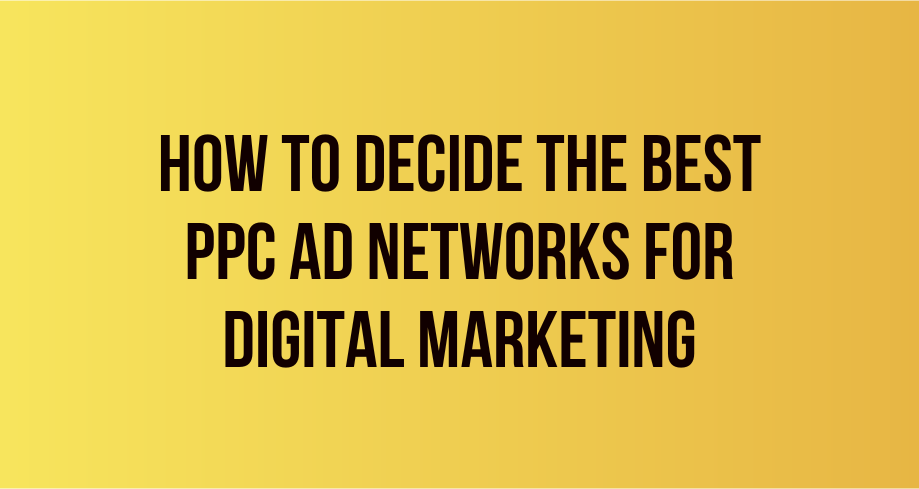It is impossible to talk about e-commerce without mentioning Google, the king of search engines. Thus, it is fundamental to optimize your online store for Google search algorithms and increase the success of your Google Shopping ads efforts.
An excellent strategy to achieve this goal is by using WooCommerce Product Feed Plugins. These plugins streamline and optimize your product information, helping Google to crawl and index your online store for the best results and user experience. Today, we will tell you all about the best 10 Woocommerce product feed plugins to boost your visibility and marketing efforts. It is time to dive in!
What Is a WooCommerce Google Product Feed Plugin?
You can think of a WooCommerce product feed plugin like an agent whose main objective is to create a feed for your WooCommerce store in a format that Google can easily read and manage.
Depending on the plug-in you are using, you can generate and automate your product feeds, a key factor in advertising your products using Google Shopping Ads.
An efficient Google Product Feed Plugin will provide you with custom fields to help you provide comprehensive product information to drive more traffic and leads. Some examples of customizable links to tailor your product feed are product descriptions, image data, and pricing information, the essential data to promote a product or service.
Why Use Google Feed Plugin for Your WooCommerce Store
Google Product Feed Plugins are fundamental for your Google Shopping Ads efforts. They help drive more targeted traffic to your WooCommerce store which increases your revenue and the size of your operations.
The 10 Hottest WooCommerce Product Feed Plugins
As a marketer and ecommerce professional you want to use only the best WooCommerce Google Product Feed plugin to guarantee only the best results for your WooCommerce Google Shopping Campaigns, but there is no such thing as a single best choice.
The best alternative to boost your WooCommerce store on Google will depend on your needs, marketing objectives, and preferences. What works for me, may not work for you.
Your WooCommerce product feed is fundamental to increasing the visibility of your products on Google, driving more traffic, and captivating your customer at the moment they are searching for products like yours. Here is our list of the best WooCommerce Google product feed plugins to start using today.
ELEX WooCommerce Google Product Feed Plugin
The automation capabilities of product feed plugging help you generate product feeds while it helps you optimize your time and resources. This plugin seamlessly integrates with your Google Merchant account and Google Shopping and allows you to set up different custom feeds for multiple regions, languages, and currencies, making a top choice for bigger businesses that operate in multiple countries, or that offer products targeted for multicultural audiences.
The advanced features of ELEX WooCommerce Google Shopping include product variations, custom product fields, and category mapping. The pricing for this WooCommerce Product Feed Plugin varies according to the number of sites you run.
- A single Site Plan costs $ 69
- Up to 5 sites Plan costs $ 99
- Up to 25 sites Plan costs $ 199
All the plans are bound to a 30-day money-back warranty, and all license plans include a year of customer support and updates.
WP All Export
It is a plugin that helps users export data from the WordPress site in multiple formats, including CSV or XML. Its functionality extends to include WooCommerce product data.
The intuitive drag-and-drop interface to map product data fields helps streamline the process to select the fields you want to export and ordering the data output field.
Advanced features for WP All export for WooCommerce support variable products, and custom fields and has the flexibility to customize the data you want to export.
The license starts at $99, and it seamlessly integrates with over 500 apps through Zapier.
Product Feed PRO (by Adtribes.IO)
It is a tool designed for WooCommerce store owners to quickly create accurate product feeds and optimize them for multiple marketing channels.
The drag-and-drop interface helps you create your Google shopping feed with ease and efficiency.
The features of this robust plugin include pre-made templates, comparison shopping engines and affiliate networks, and automation capabilities to schedule automatic feed updates. Note that using Product Feed Pro you can generate product feeds for multiple marketing channels like Amazon, Facebook, and Bing Ads.
Product Feed PRO has a free version with the fundamental tools you need to get started. For advanced features, you can opt for the Elite Plan for a single site, or the Elite Plan for Two – Five sites.
WooCommerce Product Feed Plugin (By PixelYourSite)
Create product feeds quickly and easily using this product feed plugin. One of the main advantages of the plugin is its intuitive interface to map product data fields, select the fields you want to include in your product feed, and the format and automatic updates for an improved experience.
The plugin supports variable products, category mapping, custom product fields, advanced filters, and the option to exclude products from the feed based on specific criteria.
ExportFeed
This product feed plugin helps improve your online store visibility on Google Shopping Ads by helping you create and customize multiple product feeds for different channels, including Amazon, eBay, and more.
Exportfed leaves the guesswork behind by generating product feeds tailored to meet the requirements of your intended channels.
ExportFeed offers automation capabilities to create and update product feeds according to specific criteria.
Use and customize the filters to include or exclude products based on criteria like price, category, and availability. All in all, it is an attractive option to explore for your Google Shopping Feeds.
The pricing for this Woocommerce plugin starts at $29, the highest pricing tier is the $239.99 annual fee.
YITH Google Product Feed for WooCommerce
With this plugin, you can promote your products on Google Shopping without manually uploading product data because YITH helps you generate product feeds directly from your WooCommerce store.
Customization is one of the main attractions of this plugin because it enables you to add fields, attributes, and images to create product feeds filled with valuable information to help users understand the benefits of buying your product.
YITH Google Product Feed for WooCommerce also enables you to monitor the effectiveness of your product feed to modify your product feeds strategies.
WooCommerce Product Feed Manager (By WebAppick)
The WebAppick plugin helps marketers create product feeds that adapt to the multiple marketing channels they may use and upload them directly from their WooCommerce Stores. Its most remarkable features are:
- A user-friendly interface, accessible to non-tech savvy users.
- Automation capabilities
- Custom filters
- Supports multiple feed file formats
- An extensive resource of documentation and support to help merchants solve their doubts.
The license for a single site costs $119, for five sites costs $199, and $229 for ten sites.
All pricing plans include a money-back guarantee and customer support.
FAQs
How Do I Create a Google Product Feed?
Creating a Google Product feed is a process that can require technical knowledge or prior experience. That said, the process to create product feeds can be summarized into the following steps.
- Log into your Google Merchant Center account.
- From the navigation menu, go to the products tab.
- Click on the feeds subtab.
- Click on the + button to add a new feed.
- Select the type of feed you want to create (google Sheets or Scheduled fetch).
- Follow the prompts through the feed creation process.
- Your product feed is ready. Schedule automatic updates or opt for manual data updates when needed.
How Do I Pull a Product Feed From WooCommerce?
Google product feed plugins can help you pull reports from WooCommerce. If you are not using a plugin, or if your plugin does not support this function, you can pull the report manually by exporting your Woocommerce data manually in a VCS or XML format and then formatting this information according to the requirements of the target platform.
The manual process is time-consuming, more complex, and requires a basic level of technical expertise, do not hesitate to ask for help if you need it.
What Are the Additional Costs of Using a Google Product Feed Plugin?
No, there are no additional fees associated with using a Google product feed plugin. Unless you use a free version, the only expense is the fee for your license.
Note that you may incur fees associated with running your campaign on Google Shopping and other marketing channels or using Google Analytics or related tools to understand the performance of your marketing efforts and optimize for the best results.
In a Nutshell
As Internet merchants, we understand the power and importance of a solid strategy to market Woocommerce products. Investing wisely in tools and apps can become the tactical advantage to succeed in our Google Shopping marketing efforts and other marketing channels.
Are you ready to level up your WooCommerce product feeds? Explore our list and compare all your options to invest in the most suitable for your objectives and needs.