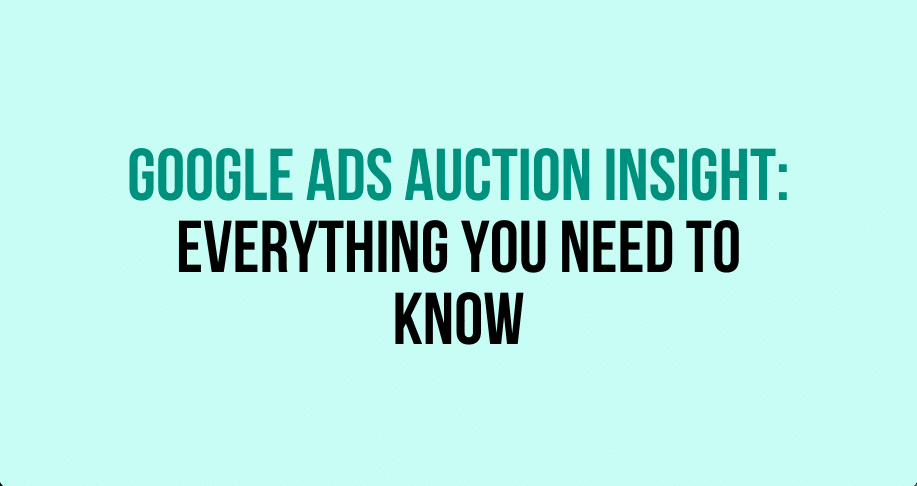Google Ads auction insight is a valuable tool that provides advertisers with crucial data and insights to optimize their advertising campaigns. In the highly competitive world of online advertising, understanding the dynamics of Google Ads is essential for achieving better ad placements, maximizing exposure, and driving higher conversions.
By gaining access to these insights, advertisers can make informed decisions and develop effective strategies to outperform their competitors. Today we will explore everything you need to know about Google Ads auction insights and how it can empower you to elevate your advertising game.
Understanding Google Ads Auction
The Google Ads auction is how advertisers compete for ad placements on the search engine results page (SERP). Whenever a user enters a search query relevant to an advertiser’s keywords, an auction determines which ads will be displayed and in what order.
Factors Influencing Auction Outcomes
Several factors influence the outcomes of the Google Ads auction and determine the placement of ads. These factors include:
- Bid Amount: The bid amount represents the maximum amount an advertiser is willing to pay for a click on their ad. Higher bids increase the chances of winning the auction and securing a more prominent ad placement.
- Ad Relevance: Google considers an ad’s relevance to the search query and the user’s intent. Ads highly relevant to the search query are more likely to win the auction and appear in top positions.
- Landing Page Experience: The quality and relevance of the landing page users are directed to after clicking an ad are also considered. A positive landing page experience, with relevant content and a smooth user experience, can positively impact ad placement.
Significance of Gaining Auction Insights
Gaining access to auction insights provides advertisers with valuable data and insights that can significantly impact their advertising strategies. Here’s why auction insights are crucial for optimizing advertising strategies:
- Competitive Analysis: Auction insights allow advertisers to compare their performance against competitors in the same auctions. This data reveals valuable information about competitors’ strategies, such as their impression share, average position, and overlap rate. Analyzing these insights helps advertisers identify opportunities and adjust their bidding and targeting strategies accordingly.
- Performance Benchmarking: Auction insights provide a benchmark for evaluating an advertiser’s performance in relation to industry competitors. By understanding where they stand in terms of impression share, average position, and other metrics, advertisers can set realistic goals and strive to improve their performance.
- Optimization Opportunities: Auction insights reveal gaps and opportunities for improvement in an advertiser’s campaigns. For example, if a competitor consistently outranks an advertiser, it may indicate the need for adjustments in bidding, ad relevance, or landing page experience.
What is Google Ads Auction Insights?
It is a feature within the Google Ads platform that provides advertisers with valuable data and insights about their performance compared to their competitors in the same auctions. It offers a comprehensive view of how advertisers’ ads perform and compete against others for ad placements on the search engine results page (SERP).
Purpose
This feature aims to help advertisers understand their competitive landscape and make informed decisions to optimize their advertising campaigns. Providing data on competitor performance empowers advertisers to identify areas for improvement, adjust their strategies, and gain a competitive edge in the auction.
Data on Performance Comparison
It provides advertisers with data on how their ads are performing in comparison to competitors in the same auctions. It offers a range of metrics and insights that allow advertisers to assess their position in the market and understand how their campaigns stack up against the competition.
Metrics Available in Insight Reports:
- Impression Share: This metric represents the percentage of impressions an advertiser receives for a particular keyword or ad group in relation to the total number of impressions they were eligible to receive. It indicates the level of visibility an advertiser has in the auctions compared to their competitors.
- Average Position: Average position shows the average ranking of an advertiser’s ad compared to others in the auctions. A lower average position indicates a higher ad ranking, potentially leading to better visibility and click-through rates.
- Overlap Rate: The overlap rate represents the percentage of times another advertiser’s ad received an impression when compared to the selected advertiser’s ad. It provides insights into the extent to which competitors’ ads are appearing alongside the advertiser’s ads.
- Position Above Rate: This metric indicates the frequency with which another advertiser’s ad appeared in a higher position than the selected advertiser’s ad in the auctions. It helps advertisers understand their position relative to competitors.
- Top of Page Rate: The top of page rate represents the percentage of times an advertiser’s ad appeared at the top of the search results page. It highlights how often an ad achieved a prominent and highly visible position.
Accessing Auction Insight Reports
To access the insight reports within the Google Ads interface, follow these step-by-step instructions:
- Sign in to your Google Ads account.
- Navigate to the “Campaigns” tab.
- Click on the specific campaign, ad group, or keyword for which you want to access auction reports.
- Within the selected campaign, ad group, or keyword, click on the “Details” tab.
- In the dropdown menu, select “Auction Insights.”
By following these steps, you will be able to access the insight reports for the specific campaign, ad group, or keyword you have chosen. You can see which ads ranked higher in organic search results as well as inorganic ones.
Importance of Segmenting Data
Segmenting data by campaign, ad group, or keyword is crucial for gaining more detailed insights from Auction Insights reports. Here’s why it’s important:
- Granular Analysis: By segmenting the data, you can analyze the performance of specific campaigns, ad groups, or keywords individually. This allows you to identify areas of strength and weakness at a more detailed level.
- Optimization Opportunities: Segmenting the data helps you uncover optimization opportunities within specific segments of your advertising campaigns. You can identify which campaigns, ad groups, or keywords are performing well or underperforming in relation to competitors.
- Targeted Adjustments: With segmented data, you can make targeted adjustments to bidding strategies, ad messaging, or landing page experiences for specific segments. This level of granularity enables you to tailor your optimizations based on the specific performance of each segment.
Time Frame Options for Analyzing Auction Data
Google Ads offers various time frame options for analyzing auction data in Auction Insight reports. These options allow you to examine the performance of your Google ads campaign, ad groups, or keywords over specific periods. The available time frame options typically include:
- Last 7 Days: This option provides insights into the most recent performance of your campaigns, ad groups, or keywords within the past week.
- Last 14 Days: Choosing this option extends the analysis to a two-week period, giving you a slightly broader view of performance.
- Last 30 Days: Selecting this time frame provides a month-long overview of performance, allowing you to assess trends and patterns over a more extended period.
- Custom Date Range: Google Ads also allows you to define a custom date range to analyze auction data. This option enables you to focus on specific time periods relevant to your campaign objectives or industry trends.
By selecting the appropriate time frame, you can gain insights into:
- Google ads campaigns
- Search campaigns
- Auction insights data
- Search and shopping ads
- Google Search ads
- performance trends,
- seasonal variations,
- the effectiveness of optimizations over different periods.
Best Practices for Using Auction Insights
To effectively use these reports and optimize your ad campaigns, consider the following tips and best practices:
- Maintain a Balanced Approach: While the Insight data provides valuable insights, it’s important to maintain a balanced approach and not solely rely on this data. Combine your data with other performance metrics and data sources to comprehensively understand your ad campaigns. Consider factors such as user behavior, market trends, and your specific campaign goals to make informed decisions.
- Compare Data Over Time: Regularly analyze Auction Insight data over time to identify trends and changes in the competitive landscape. Comparing data across different time periods allows you to assess the impact of optimizations and competitor strategies on your ad performance.
- Use Auction Insight as a Benchmark: Data serves as a benchmark to measure your performance against competitors. Use it as a reference point to identify areas where you’re lagging behind or excelling. This helps you set realistic goals, track progress, and make targeted optimizations.
- Focus on Actionable Insights: Instead of getting overwhelmed by an abundance of data, focus on actionable insights. Identify the key metrics and trends that are most relevant to your campaign goals. Prioritize optimizations based on insights that can have the most significant impact on your performance.
- Conduct Continuous Testing and Experimentation: You now have a basis for testing and experimentation within your ad campaigns. Use the insights to develop hypotheses and conduct tests to validate your assumptions. Experiment with different bidding strategies, ad messaging variations, and targeting options.
- Consider Multiple Perspectives: The data provide insights into how you compare to competitors. However, remember that there are different strategies and objectives among advertisers. Consider multiple perspectives when analyzing the data. For example, a competitor with a higher impression share might have a different targeting approach or bid strategy.
- Keep Up with Market Dynamics: The digital advertising landscape is dynamic and constantly evolving. Regularly monitor data to adapt to changing market dynamics. Stay informed about industry trends, new competitors entering the market, and shifts in user behavior. This allows you to make proactive adjustments to your strategies and maintain a competitive edge.
Frequently Asked Questions
How often is the Auction Insight data updated?
The Auction Insight data in Google Ads is updated daily. This means that you can access the most recent performance information (like ad spend) and competitor metrics on a daily basis.
Can I access the auction reports for historical data?
Unfortunately, these reports in Google Ads do not provide historical data. You can only access auction data for the time frame in which you have been actively running your ads.
Can I export these reports for further analysis?
Yes. You can export Auction Insight reports from Google Ads for further analysis. To do this, navigate to the Auction Insight section within the Google Ads interface and select the specific report you want to export. Click on the download icon or choose the export option to save the report as a CSV file.
Conclusion
By leveraging the Insight data and best practices discussed in this post, advertisers can make informed decisions, optimize their campaigns, and achieve better results in the competitive landscape of online advertising.