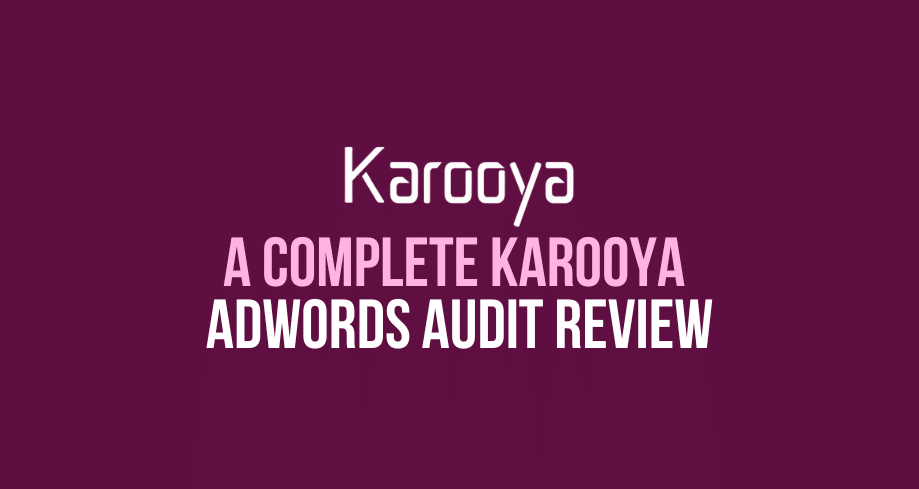Are you struggling to come up with new negative keyword lists? It can happen to the best of us, and the market bursts with free and paid tools that promise to help you overcome this issue and provide tons of new negative keywords for your campaign.
But what if I told you that one tool offers total access to their software for free? In today’s post, we’ll share our insights on Karooya Adwords Audit Report, its Google Ads Audit Template, and the features it offers to help you take your adwords negative keywords list to the next level. Stay with us and discover everything you need to know about Karooya.
What is Karooya?
Karooya is a platform with tools to improve the performance of Google Ads (Adwords) accounts. One of the main attractions of the software is the free AdWords Audit Report and the Google Ads Audit template pointing to the core tasks to audit in your AdWords account.
The Adwords Audit Report
It is a tool to help advertisers improve the overall performance of their Google Ads accounts. The report offers valuable insights on areas of improvement, including identification of the best performing and a features adoption check.
It is an excellent tool for understanding the overall health and the performance of ad groups, keywords, campaigns, and the global state of your Google Ads efforts.
The core advantage is identifying the areas where you may be wasting your ads money, such as targeting irrelevant audiences or using irrelevant keywords.
But identifying the flaws is not enough for improvement, so the report also provides recommendations to help advertisers improve performance, including optimization tips for ad copy, landing pages, and targeting.
It is an unquestionable source of valuable information, and the best part is it is free.
The Google Ads Audit Template
It is a go-to source that provides a comprehensive checklist of the essential tasks advertisers can perform to audit their Google Ads accounts.
The main goal behind the template is to ensure account optimization for maximum performance and Return on Investment (ROI). The best part (apart from being free) is that it includes tips and recommendations on multiple aspects of the account that advertisers tend to neglect.
The areas covered by the audit template include:
- Account structure
- Campaign settings
- Ad copy
- Keywords
- Landing pages and more.
The checklist of tasks to perform in each area guides users through the process to ensure an efficient and relevant auditing process. By following the Google Ads Audit Template, advertisers can improve the performance of their Google Ads campaigns and their ROI with their optimized accounts.
Features and Benefits
Here is a list of the core features Karooya offers to marketers and advertisers.
- Customized negative keywords recommendations: based on your account performance data and customized for your campaigns.
- Precise negative keyword recommendations: so you can avoid spending in terms that are irrelevant to your business.
- Reports with historical data: to help you ensure you are not blocking terms that have converted in your past campaigns.
- Multi-word negative keyword recommendations: so you can target and block poorly performing keywords without affecting the similar terms that are converting or have converted in the past.
- Account, campaign, and ad group level recommendations: it means finding negative keyword recommendations regardless of the level in your account hierarchy.
- Impact analysis: to understand how a negative keyword recommendation will affect your campaign.
- Sync to campaign and negative list: the software’s recommendations automatically sync with your account.
- Similar negative recommendations: an excellent tool to block the close variants to your recommendations.
- No automated changes: the software recommends the negative keywords, but the decision is yours. Only the terms you add will sync into your account.
- Shopping, DSA, and Broad Match Campaigns: to help you always get the most out of your campaigns by maximizing the power of your negative keywords.
- Move campaign negatives to the shared list: so you can easily apply the curated negative keyword list to multiple campaigns.
- Export to XLS: If you prefer (or must) export your lists using XLS format, you can do it using Karooya.
- Ad Performance Report: for maximum optimization of your campaigns.
- Multi-Users access control for agencies: the best option for agencies to have total control of their operations and teams.
- Bing Ads support: everything you have read so far is also valid for Bing Ads.
What is Karooya Best For?
First of all, it is worth mentioning that the platform only offers negative keyword recommendations. Karooya is excellent for:
- Search term analysis for keyword recommendations.
- Negative keyword recommendations. It considers the campaign and ad group level.
- Similar negative keyword recommendations. According to existing negative keywords.
Pricing Plans
Karooya’s pricing model offers a flat rate, meaning users pay a fixed fee and gain access to all the features included in their subscription level for a specific period. Advertisers and marketers have two options to subscribe to Karooya. They can opt for the premade plans or resort to the “Done For You Option.”
Karooya collects subscription fees periodically every six months, and the pricing depends on the ad spend. Here is a list of the pricing levels.
- Up to $10,000 ad spend in an account: free plan.
- Up to $25,000 ad spend in an account: the pricing is $900 for six months ($150 monthly).
- Up to $50,000 ad spend in an account: $1500 for six months ($250 monthly).
- Up to $100,000 ad spend in an account: $3000 for six months ($500 monthly).
- Above $100,000 ad spend in an account: contact sales to discuss the details.
All plans come with
- Free Audit Report for Google Ads (AdWords) & Bing Ads Accounts
- Customer support
- Flat rate (no hidden fees)
FAQS
Why Do They Offer a Free Tier?
It has to do with a customer behavior trend the company identified. They say multiple clients turn to the “Done For You Option” and pay Karooya to handle the negative keywords.
So they get paid for the service instead of the software. For customers who don’t want to pay for this option, they provide the free tier without commitment to buy or selling attempts.
According to Karooya, another reason for supporting their free tier is that they wanted to help business owners struggling during the pandemic (and post-pandemic) by providing access to their tools for free.
What Are the Limitations of the Free Plan?
There are two limitations when people subscribe to the free plan.
- Whenever you want to generate a new report, you must request it from customer support. You can only request reports once every month.
- Access to the negative keyword recommendations only lasts seven days after generating the reports. If users miss the opportunity, they must wait until the next period.
Can I Request a Missing Feature?
No, you can’t. As for now, the app does not have and does not plan to add a feature request capability.
Bringing It All Together
As we already said, it is a tool for negative keywords, so don’t expect a different scenario. Though the free plan has reporting limitations, with a good strategy and solid planning, it is the best choice for anyone looking to test the tools firsthand, understand how it works with no strings attached, or for smaller businesses that don’t count on a budget for marketing and advertising tools.
More importantly, remember that Karooya gives you access to the Adwords Audit Report and the Google Ads Audit Template as a starting point to help you in your marketing efforts, so dare to explore their free tools and decide if it is the best ally for your campaigns. Thanks for reading!